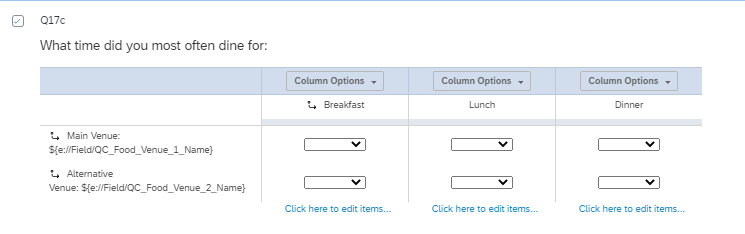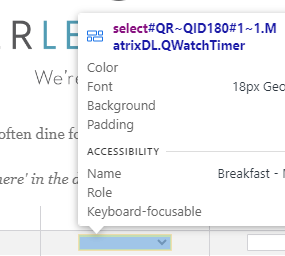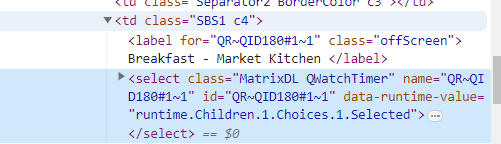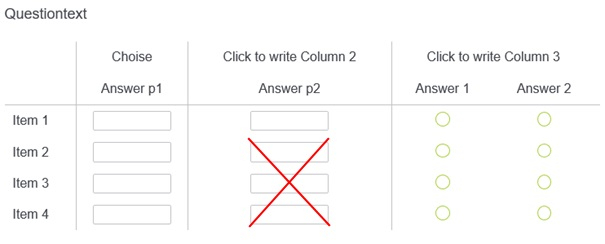 How can I set-up this? Using JavaScript? Does somebody have an example?
How can I set-up this? Using JavaScript? Does somebody have an example?Solved
Hide options in a side by side question
In a side by side question I have 3 columns and 4 items. The first two columns contain items with text entry options, the third with a MC option. In the second column I just want to display the text entry field of the first item, the other 3 need to be hidden.
!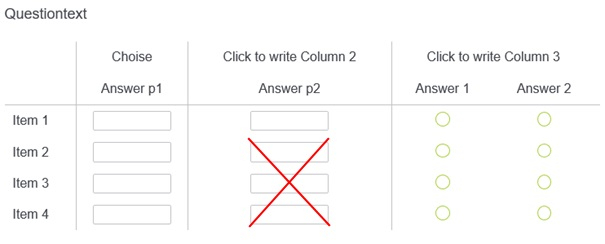 How can I set-up this? Using JavaScript? Does somebody have an example?
How can I set-up this? Using JavaScript? Does somebody have an example?
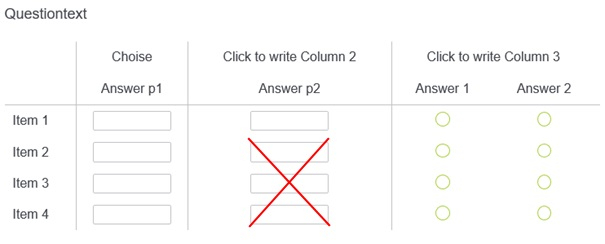 How can I set-up this? Using JavaScript? Does somebody have an example?
How can I set-up this? Using JavaScript? Does somebody have an example?Best answer by bstrahin
You can use this Javascript code to hide:
$('QR~QID25#2~2~1~TEXT').up('td').childElements().invoke('hide');
You will have to look up the bolded text for your instance. You can do that in survey preview by right clicking in the box and choosing Inspect or Inspect Element. It should follow the pattern
Qualtrics question ID + column number + row number + column within column number + TEXT
So you will generally have: QR~_____#2~2~1~TEXT; QR~_____#2~3~1~TEXT; QR~_____#2~4~1~TEXT
View originalLeave a Reply
Rich Text Editor, editor1
Editor toolbars
Press ALT 0 for help
Enter your E-mail address. We'll send you an e-mail with instructions to reset your password.