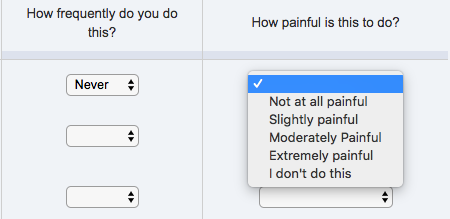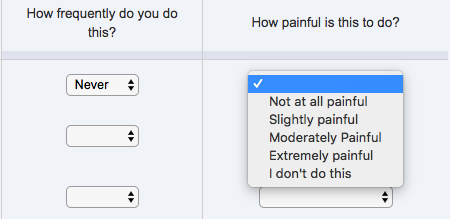 I've been told it is possible with custom Javascript, however I'm not proficient enough to code it. Any assistance with the coding would be a huge help!
I've been told it is possible with custom Javascript, however I'm not proficient enough to code it. Any assistance with the coding would be a huge help!Solved
Automatically populate a drop-down in a side-by-side matrix
We are using a side-by-side matrix. If a respondent answers that they never use something in the first drop-down, how can we automatically populate the second with "I don't do this"?
!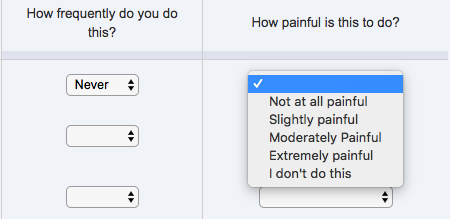 I've been told it is possible with custom Javascript, however I'm not proficient enough to code it. Any assistance with the coding would be a huge help!
I've been told it is possible with custom Javascript, however I'm not proficient enough to code it. Any assistance with the coding would be a huge help!
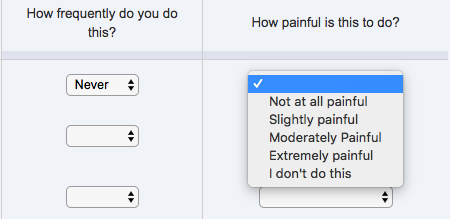 I've been told it is possible with custom Javascript, however I'm not proficient enough to code it. Any assistance with the coding would be a huge help!
I've been told it is possible with custom Javascript, however I'm not proficient enough to code it. Any assistance with the coding would be a huge help!Best answer by TomG
The only way to do this is with JavaScript. Add change event listeners to the frequency dropdowns that set the value of the associated painful dropdowns if "Never" is selected.
View originalLeave a Reply
Enter your E-mail address. We'll send you an e-mail with instructions to reset your password.