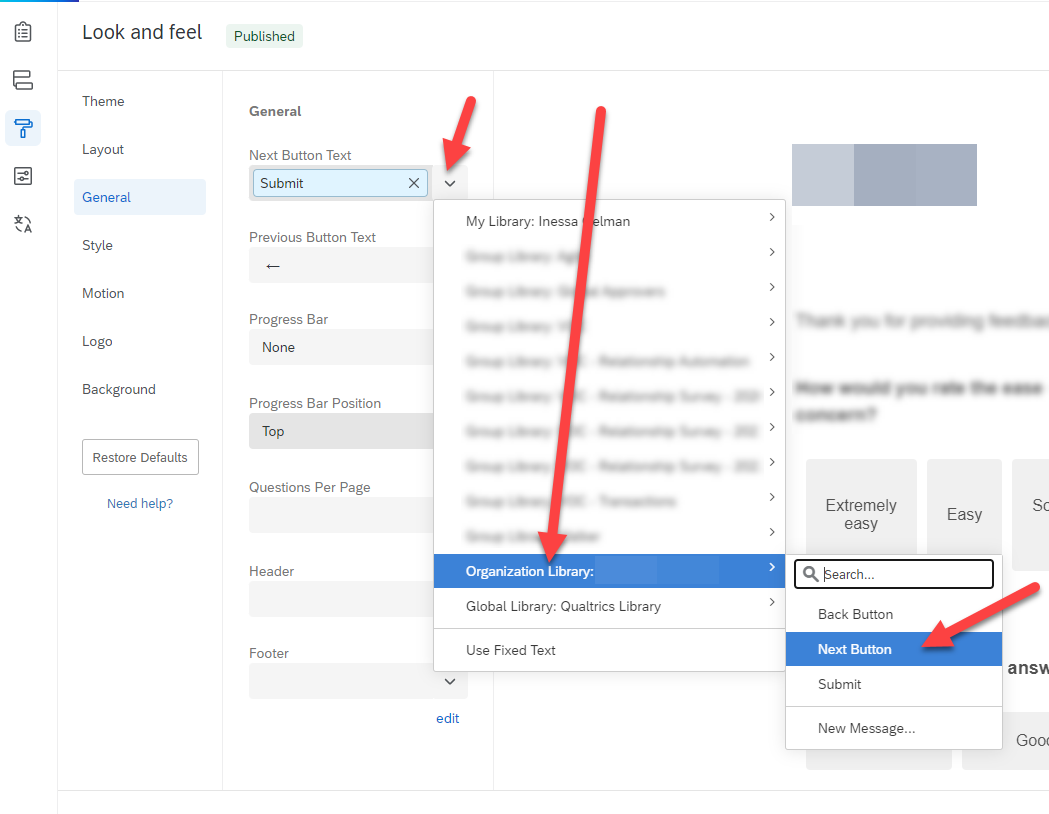For a multi-country project, I have recently translated a survey into two languages, and the users can choose which language they want to take the survey in. I think there is some browser language detection automation to determine which default language should display (is that correct???), but I do see the language selector which allows the user to manually choose their language.
I believe I have explored all of the ways to complete the translation process (both on screen, download/upload txt file, etc) and I cannot figure out how to offer a translated version of the "Next" or "Submit" button in the users' selected language! It seems I have to pick one language for the button text and hope the respondents can figure out what it says.
Am I missing something?
How to translate "Next" button text for a survey in multiple languages?
Leave a Reply
Enter your E-mail address. We'll send you an e-mail with instructions to reset your password.