Hello,
I need to reduce the font size of the the text that goes into a Text Entry question box, as well as reduce the font size of the options that display on a Multiple Choice drop-down box.
I suppose the method is the same, but I am also looking to change the color of the font that goes into the Text Entry questions.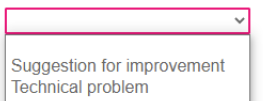
Thank you
Solved
Change style (e.g. font size, color) of Text Entry/Multiple Choice questions
Best answer by ruka
Hello Aadeeti
thank you for your input. I have indeed used the theme configuration to change the elements using css. That has done the trick.
Leave a Reply
Enter your E-mail address. We'll send you an e-mail with instructions to reset your password.



