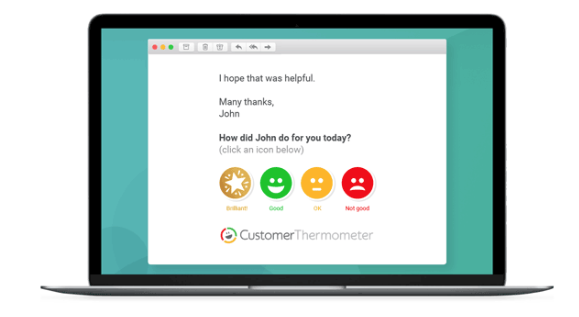 I'm fairly sure Qualtrics can do this without me resorting to some workaround involving multiple survey projects or the like. But I can't figure out even what to call this in order to search for it. Can anyone help? Thanks very much!
I'm fairly sure Qualtrics can do this without me resorting to some workaround involving multiple survey projects or the like. But I can't figure out even what to call this in order to search for it. Can anyone help? Thanks very much!Solved
How to implement a "smiley face" single question survey using images/links in external email system?
Hi all, I'm trying to be able to send an e-mail through my CRM that includes images (likely three "frowning / neutral / smiling" faces) in a rating scale. My goal is to allow the user to simply click one image and, once the page to which the image is linked loads, record a survey response. This would be something like the following:
!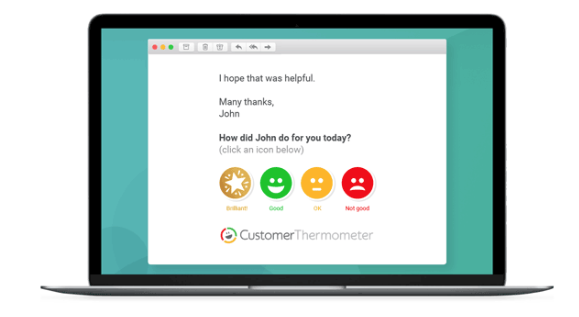 I'm fairly sure Qualtrics can do this without me resorting to some workaround involving multiple survey projects or the like. But I can't figure out even what to call this in order to search for it. Can anyone help? Thanks very much!
I'm fairly sure Qualtrics can do this without me resorting to some workaround involving multiple survey projects or the like. But I can't figure out even what to call this in order to search for it. Can anyone help? Thanks very much!
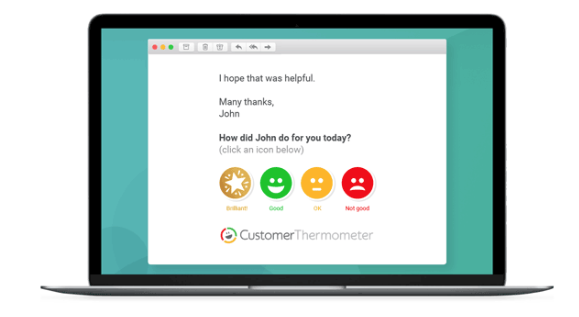 I'm fairly sure Qualtrics can do this without me resorting to some workaround involving multiple survey projects or the like. But I can't figure out even what to call this in order to search for it. Can anyone help? Thanks very much!
I'm fairly sure Qualtrics can do this without me resorting to some workaround involving multiple survey projects or the like. But I can't figure out even what to call this in order to search for it. Can anyone help? Thanks very much!Best answer by bstrahin
@brendontroy I'm not familiar with building emails in CRMs. But assuming each image can have its own URL attached to it then you can use the Q_PopulateResponse to have the choice record in Qualtrics.
You would use Qualtrics to confirm the QID and response recode values. Assuming the suvey is one question and keeps QID1 and that the recode values are 1, 2, 3, 4 then you would have four links to connect to the pictures built as
* anonymous link with "?Q_PopulateResponse={"id":"recode value"}" added after the anonymous link.
In your example that would be:
star: anonymous link + ?Q_PopulateResponse={"QID1":"1"}
green: anonymous link + ?Q_PopulateResponse={"QID1":"2"}
yellow: anonymous link + ?Q_PopulateResponse={"QID1":"3"}
red: anonymous link + ?Q_PopulateResponse={"QID1":"4"}
You can add a timing question to the page and set the value for "Auto-advance after (seconds)" to 1 to get the page to automatically submit. If you are unhappy with that little of a delay in submission then you will have to explore JavaScript options.
View originalLeave a Reply
Enter your E-mail address. We'll send you an e-mail with instructions to reset your password.







