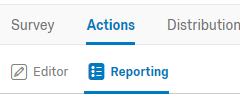Solved
Email Actions Stop Working After Changing Embedded Data Email Addresses?
I am using Qualtrics like an application system in which I use embedded data fields that = specific email addresses. I use actions to create an almost Docusign-like process in which a retake response link (?Q_R) is utilized to send the same survey to multiple respondents (i.e., approver1, approver2, submitted). I take embedded data fields that = participant's answers from previous questions and bring them into new application summary pages that each new participant/approver sees. As I have built this, periodically I have been changing the email addresses associated with those embedded data fields and am finding that the email actions just stop working after changing these? I have tried recreating the actions, not using embedded data emails within the actions but rather I type their emails directly into the action, and have even tried to switch from using an action to a trigger. Nothing will work. Any ideas?
Best answer by JenCX
Sorry, I'd like to try to help you but I don't have enough information to do further troubleshooting. I'd recommend contacting support, as they can get into your survey and look at what's happening.
View originalLeave a Reply
Enter your E-mail address. We'll send you an e-mail with instructions to reset your password.






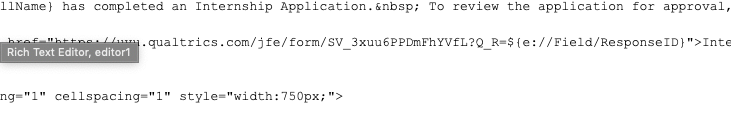 !
!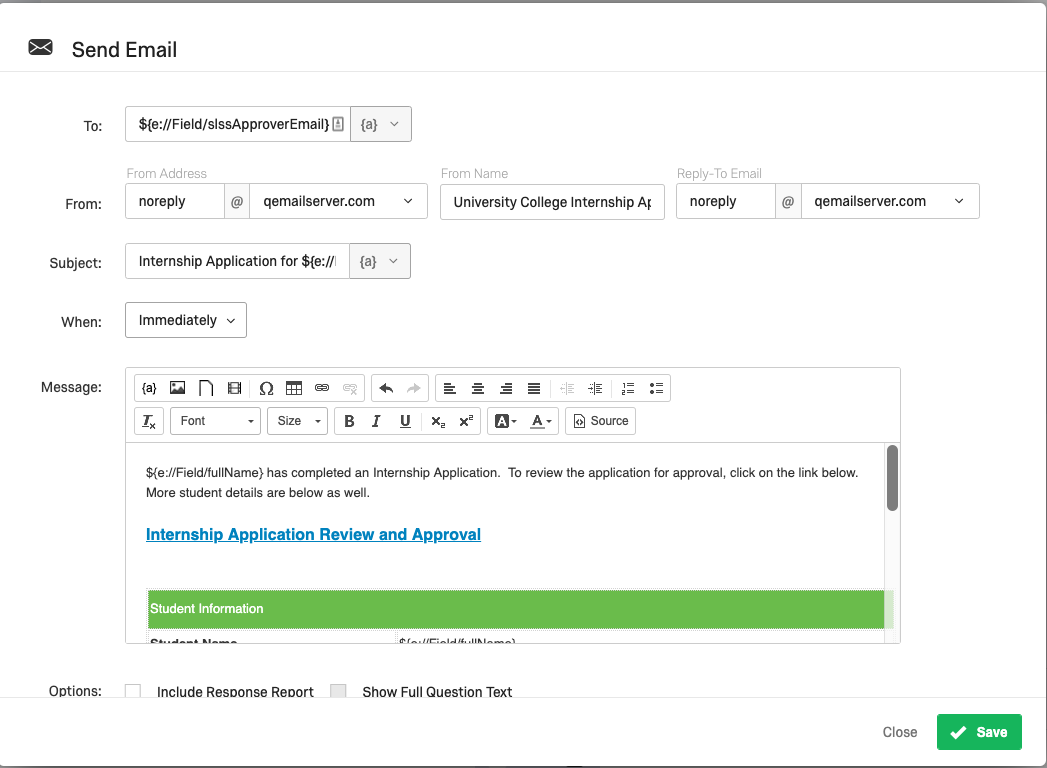 Keep in mind that nothing changed from when it was working until now other than changing the email address in the survey flow
Keep in mind that nothing changed from when it was working until now other than changing the email address in the survey flow