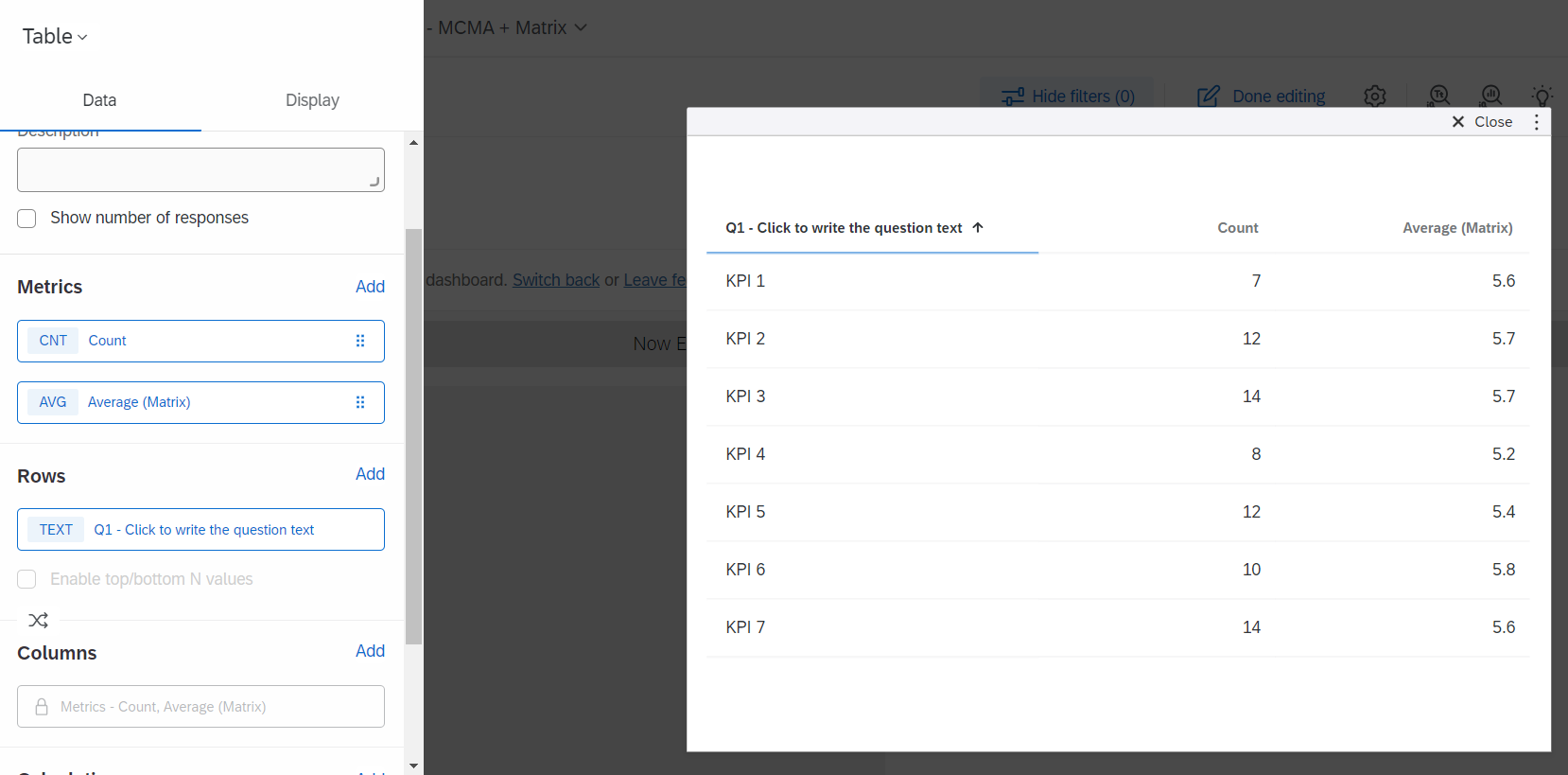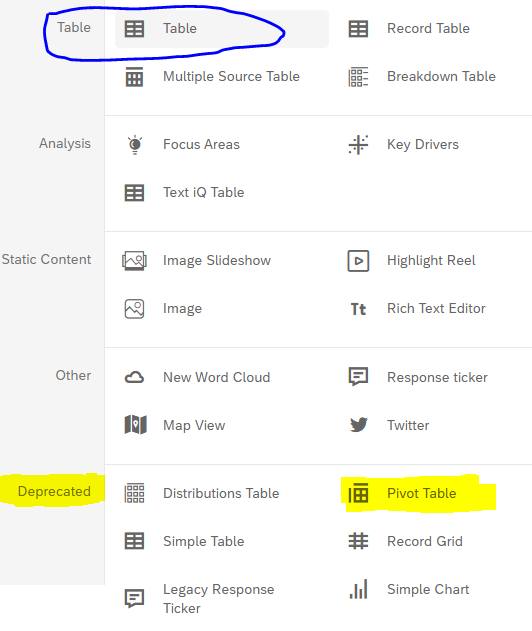Hello! I want to combine the results from 2 question in 1 Dashboard widget. It's not working out, so I hope you can help with a solution or a good alternative :)
- The first question is a matrix with 7 KPI's, which the respondent can rate on a Likert scale. The Likert scale is recoded to a 10-point scale in the survey (Completely disagree = 0, Completely agree = 10).
- The second question is a multiple choice with the same 7 KPI's. The respondent can select 2 of the KPI's he/she finds most important.
In the Table widget, I want to first show the amount of times a KPI has been selected (2), then average score (1). I can't seem to achieve this. Is it possible at all to achieve this? Or should I structure the survey questions differently? How?