Solved
A workaround for the disappearing "edit multiple"?
When editing a multiple choice question, the "edit multiple" is much faster to use than editing each option individually. In addition to being faster, the "edit multiple" allows me to edit things in a text editor, and it allows me to copy and paste easily from other sources. "Edit multiple" is pro-level.
Unfortunately, Qualtrics takes "edit multiple" away if you've collected any responses for the questionnaire. Inexplicably, Qualtrics doesn't turn it back on even if you *copy* that survey into a new survey with 0 responses. They know about this behavior ("Attention: The Edit Multiple feature is disabled as soon as you collect data on your survey. This is to prevent invalidation of your data. If you copy a survey where this feature has been disabled, the copy will also not contain the Edit Multiple feature." Source: https://www.qualtrics.com/support/survey-platform/survey-module/editing-questions/formatting-questions/)
I'm looking for a workaround for the disappearing "edit multiple" option. I've tried copying the q're to the library and making a new q're from that, but no joy. I've also tried exporting the survey to a .qsf file and tweaking it in a text editor, but my sleuthing to find the right thing to tweak wasn't successful.
Does anybody have a workaround for this frustrating problem?
Best answer by mattyb513
Hmm, did you search for that term? It should be the only case of it. It should be right at the bottom there:
!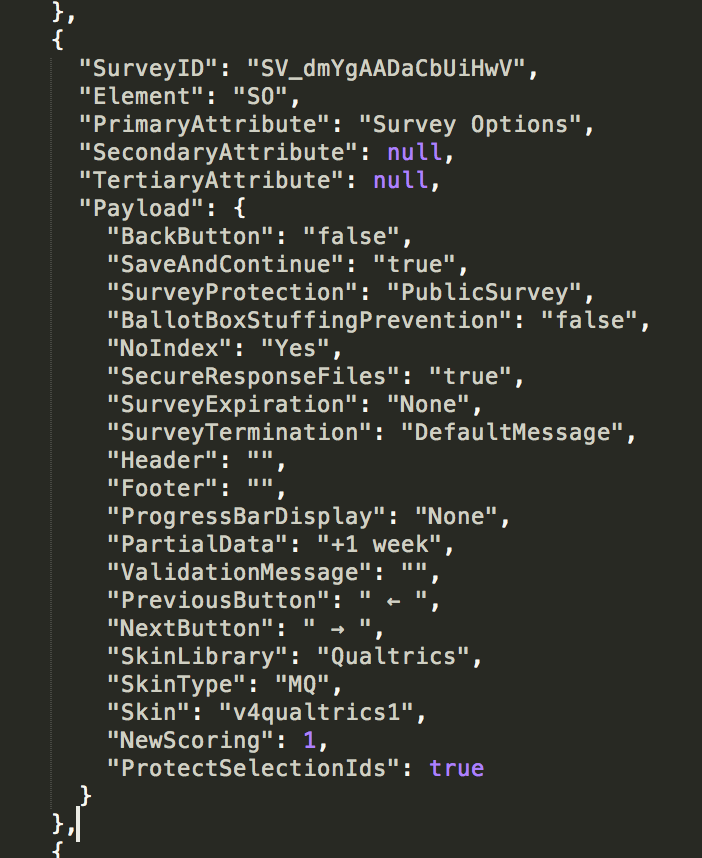
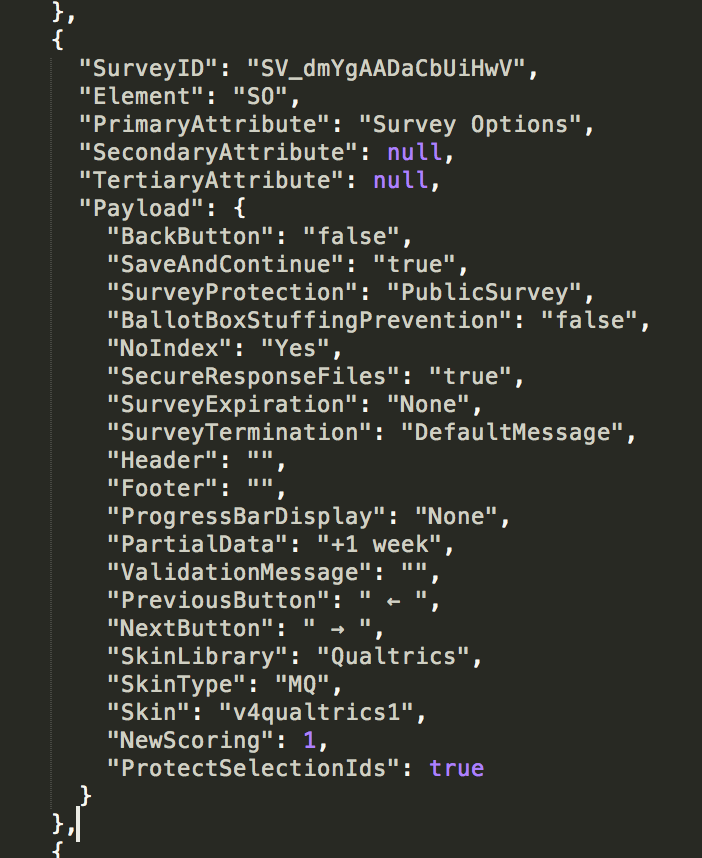
Enter your E-mail address. We'll send you an e-mail with instructions to reset your password.






