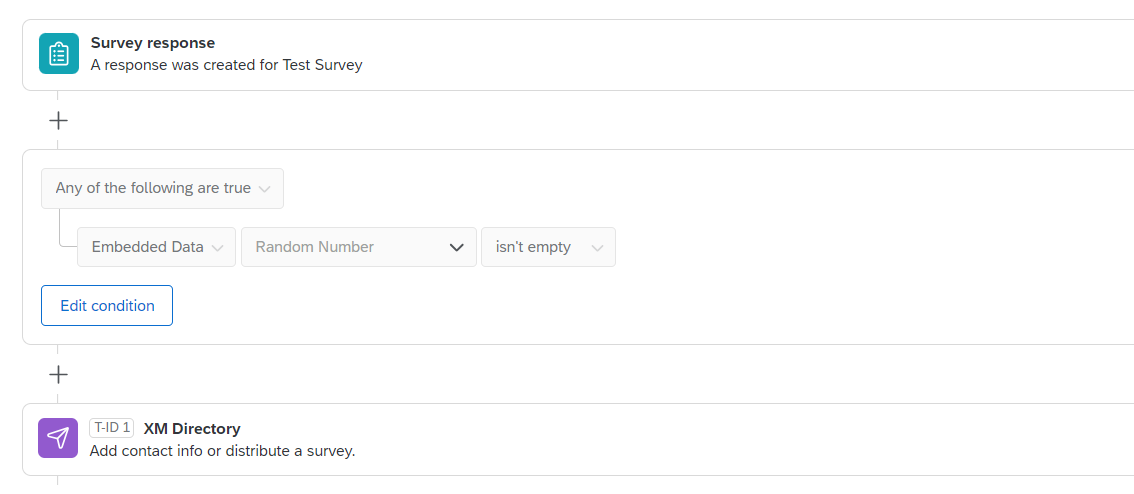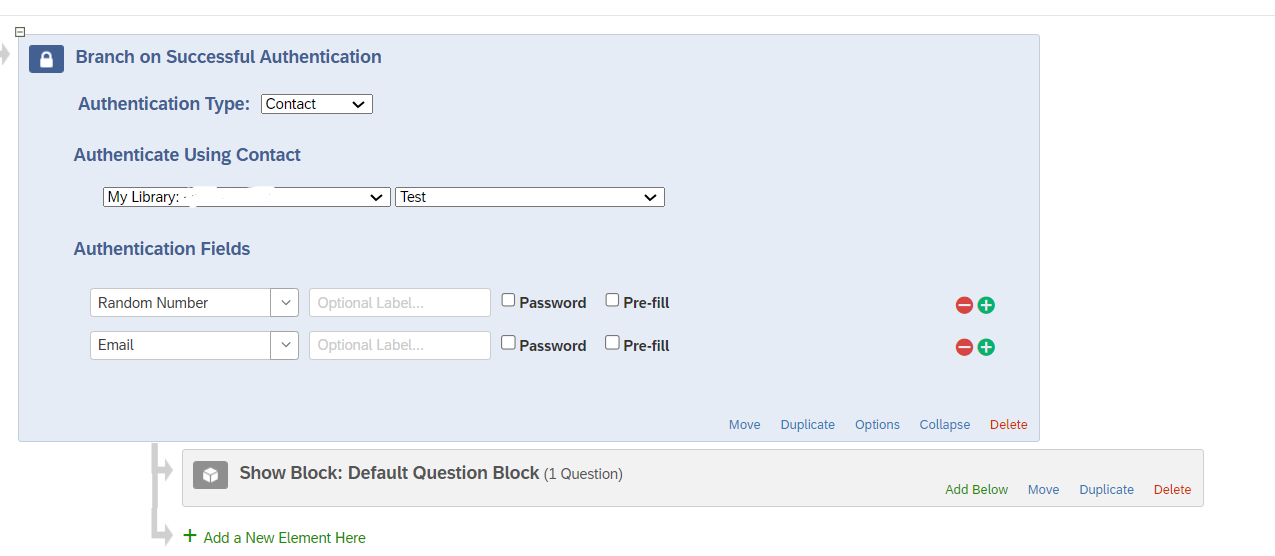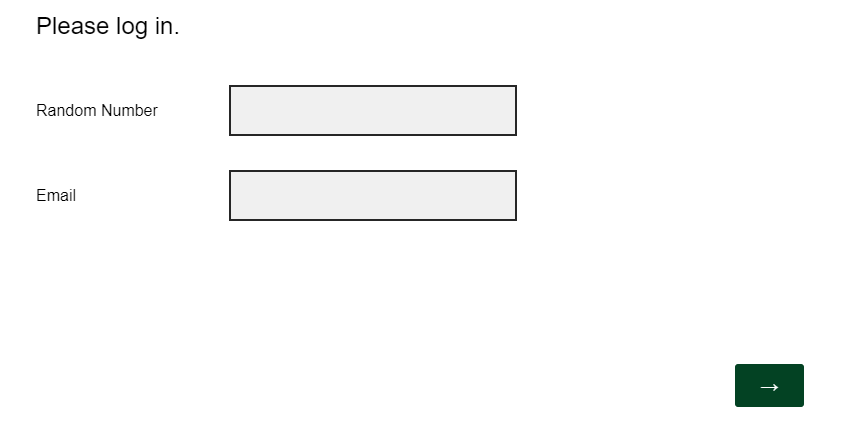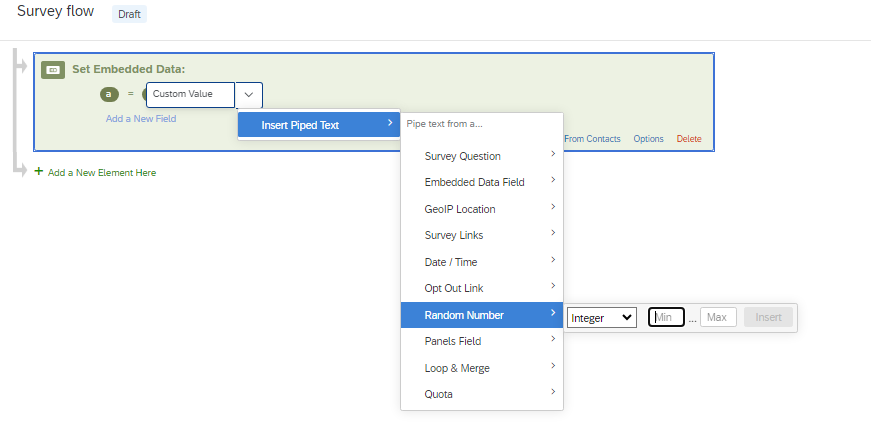Hello!
I am new to Qualtrics and find some things very confusing.
I have created two different Qualtrics surveys and I have used embedded data to create a randomly-generated ID for each participant in the first survey. Participants then need to use that code for second survey, however, I don’t understand how to go about this in a way that works. I tried using workflow to import the ID information to the second survey but it doesn’t seem to work.
Thanks very much in advance!