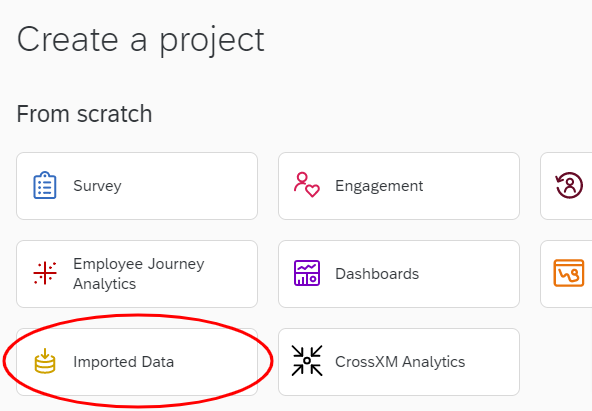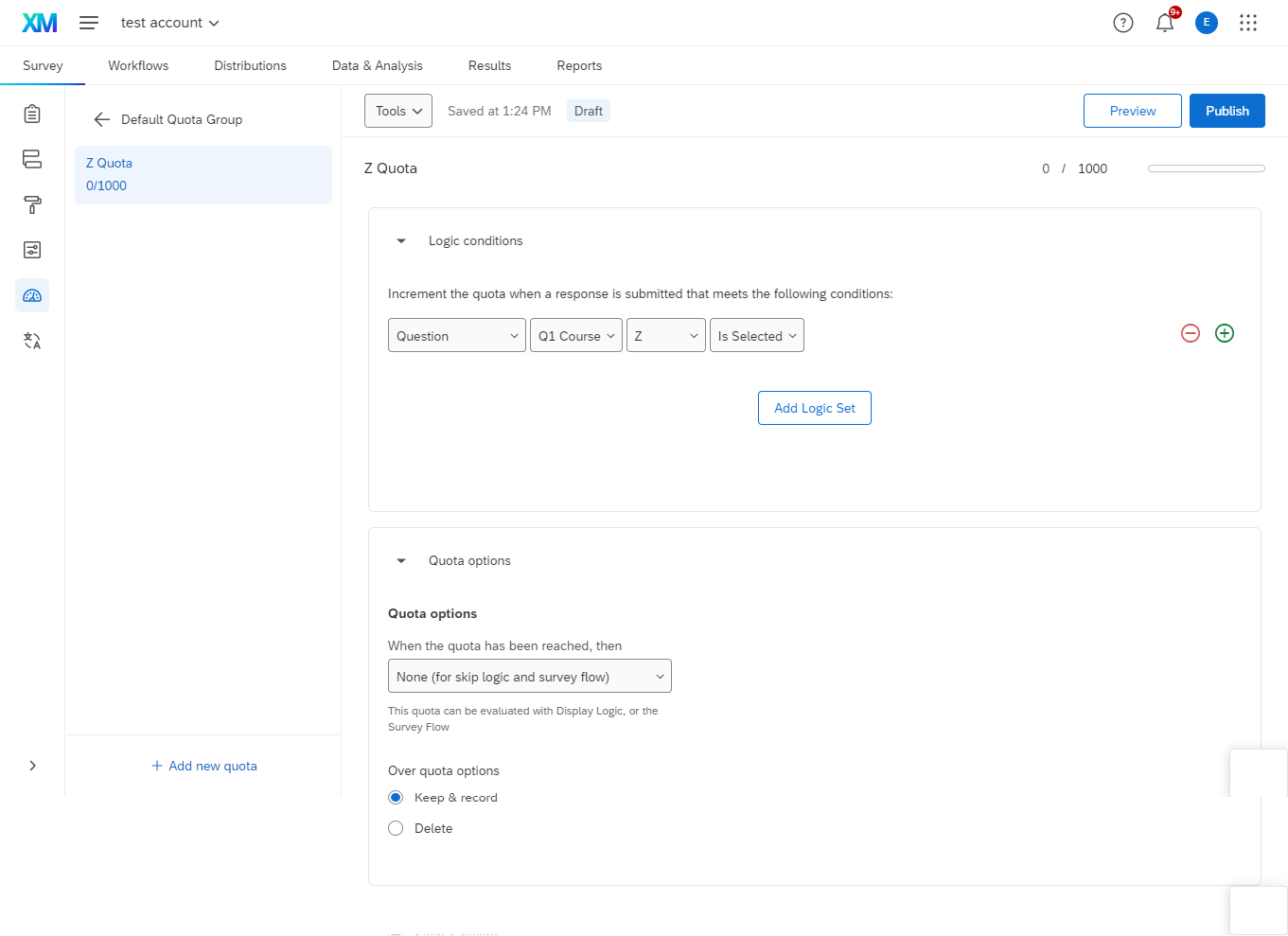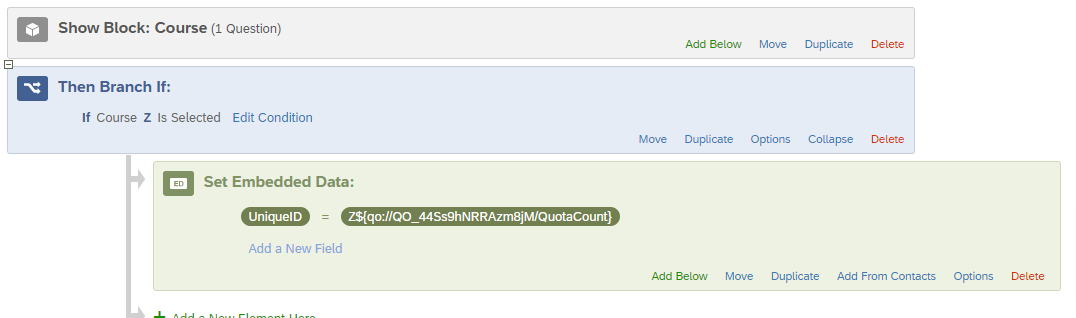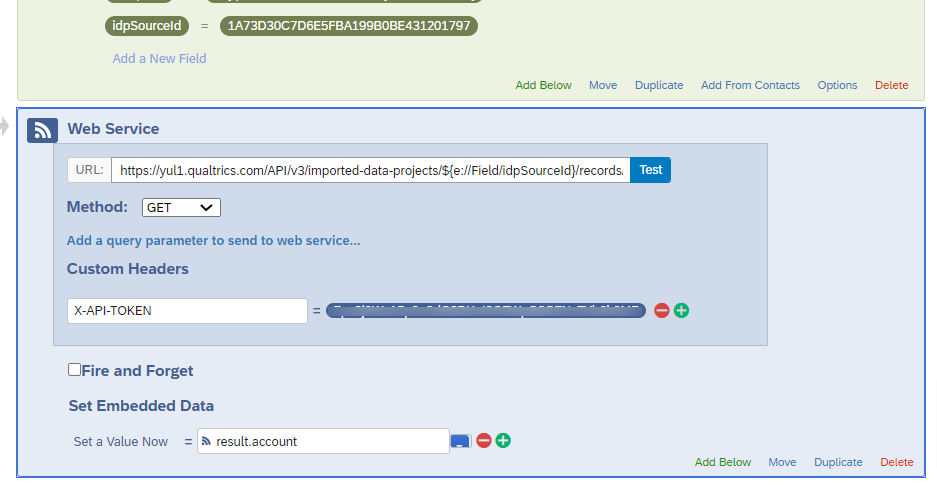Hi I just started learning about this software, I am currently building a survey system where student can choose their course and the post-survey workflow will send out accounts (based on the .txt file uploaded in my directory) automatically to students via email. (no one will have the same account)
So if student A choose course Z, the workflow will give student A the first account in Z.txt
If B choose course Z, it will get the second account in Z.txt ….etc.
I am wondering what’s the best workflow to use here, currently I am trying to brench out all the course options, and in each option, I did the “Extract data from Qualtrics File Service” first then try to send out the accounts via email based on the account info I gathered. Does the extracting data always extract the same column…? Or does it automatically extract the next column once one is used?
Any suggestions is appreciated, thanks!