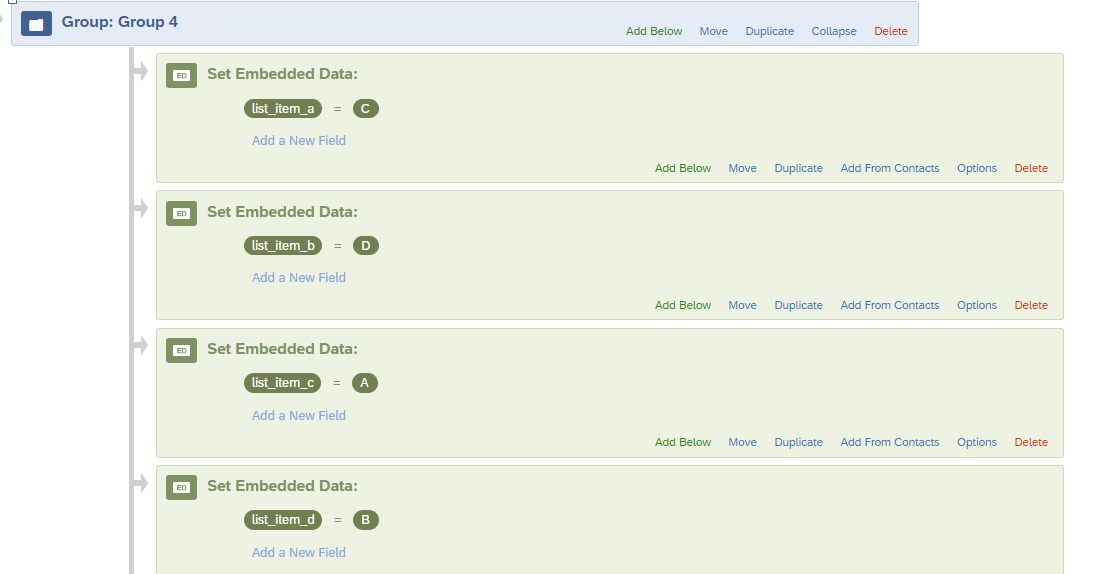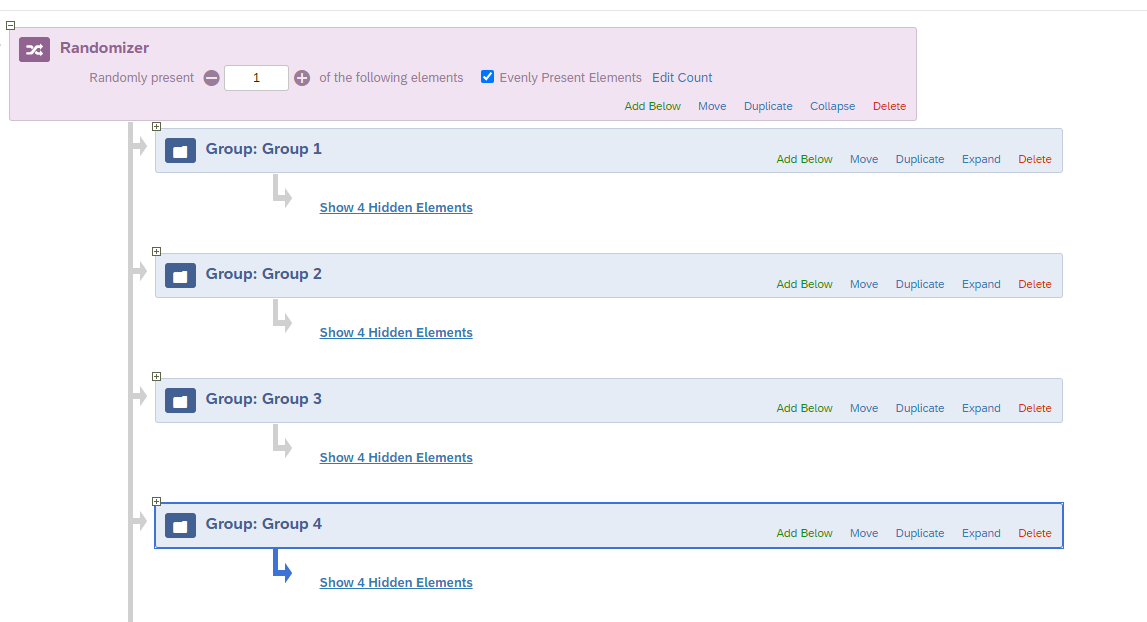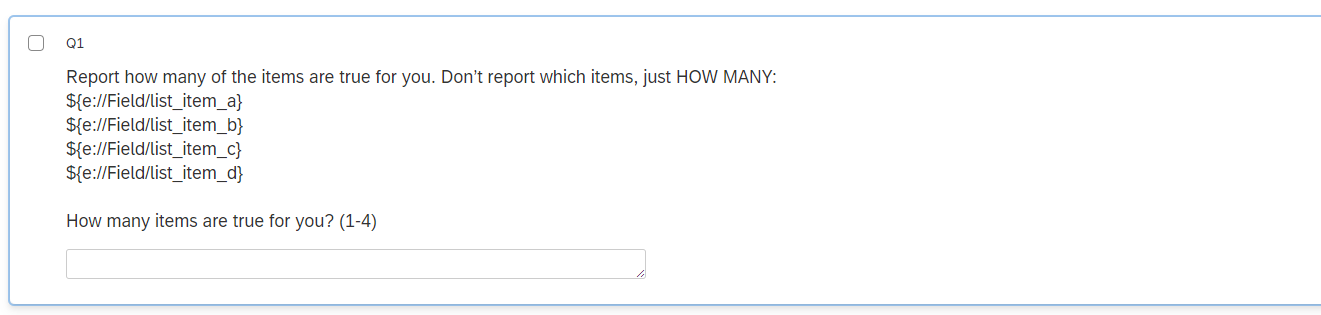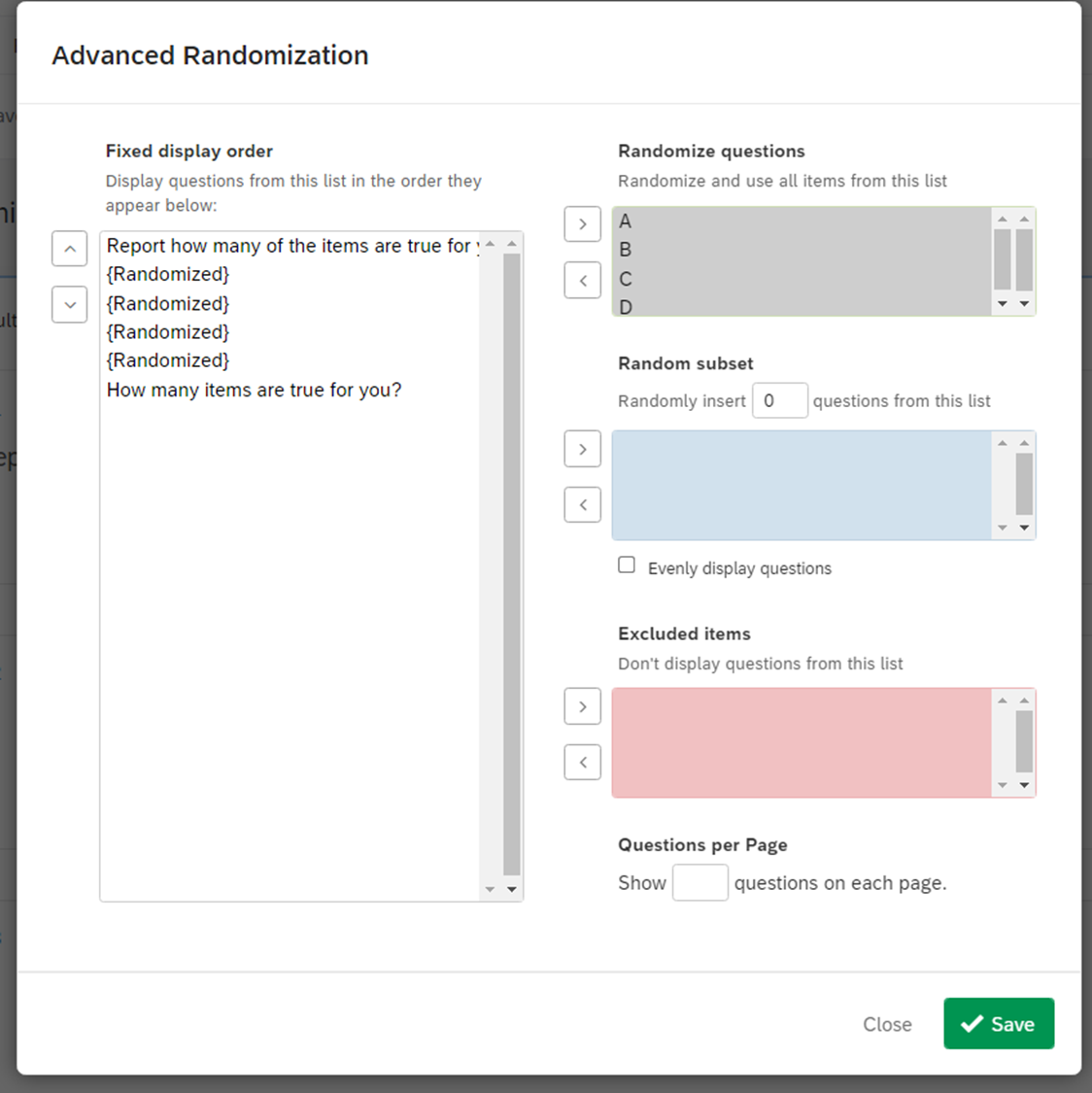Community,
I am trying to create a list experiment that looks like the following:
“Report how many of the items are true for you:
- A
- B
- C
- D
How many items are true for you?”
The answer provided would be in a text box. I want to randomize the order of the items in the list without manually creating different questions. Is there a way to do this?