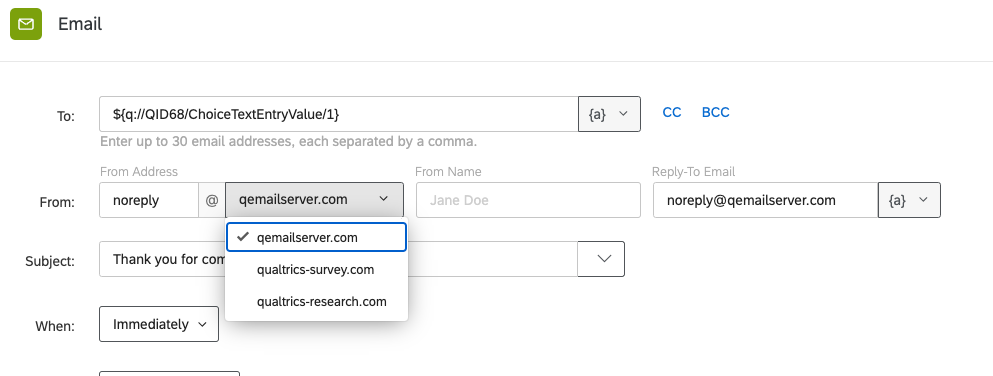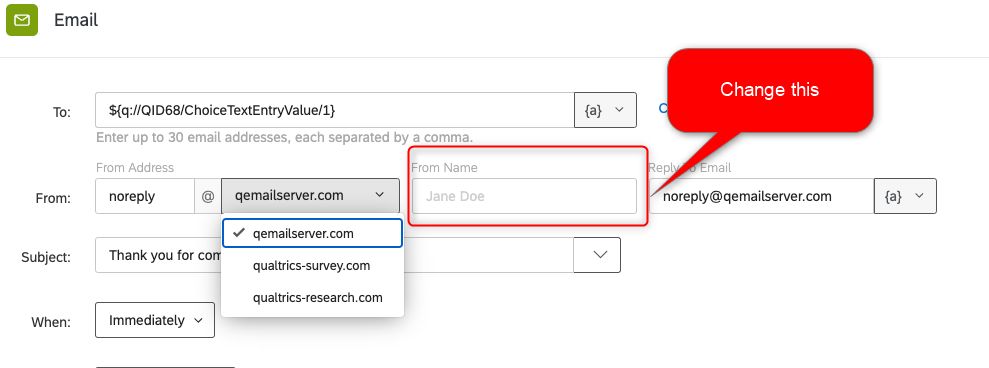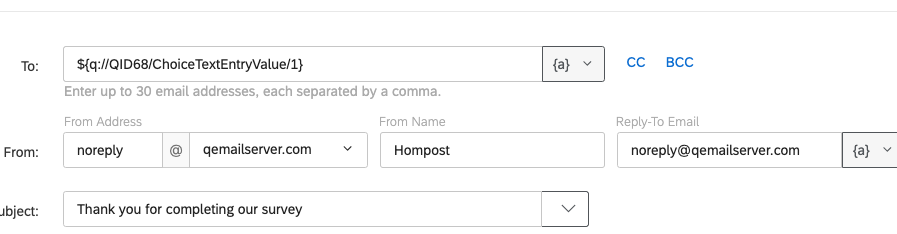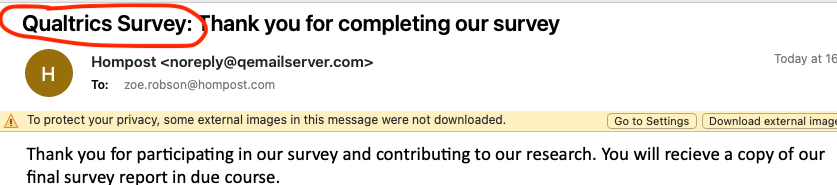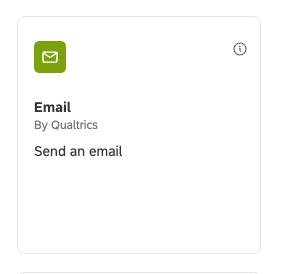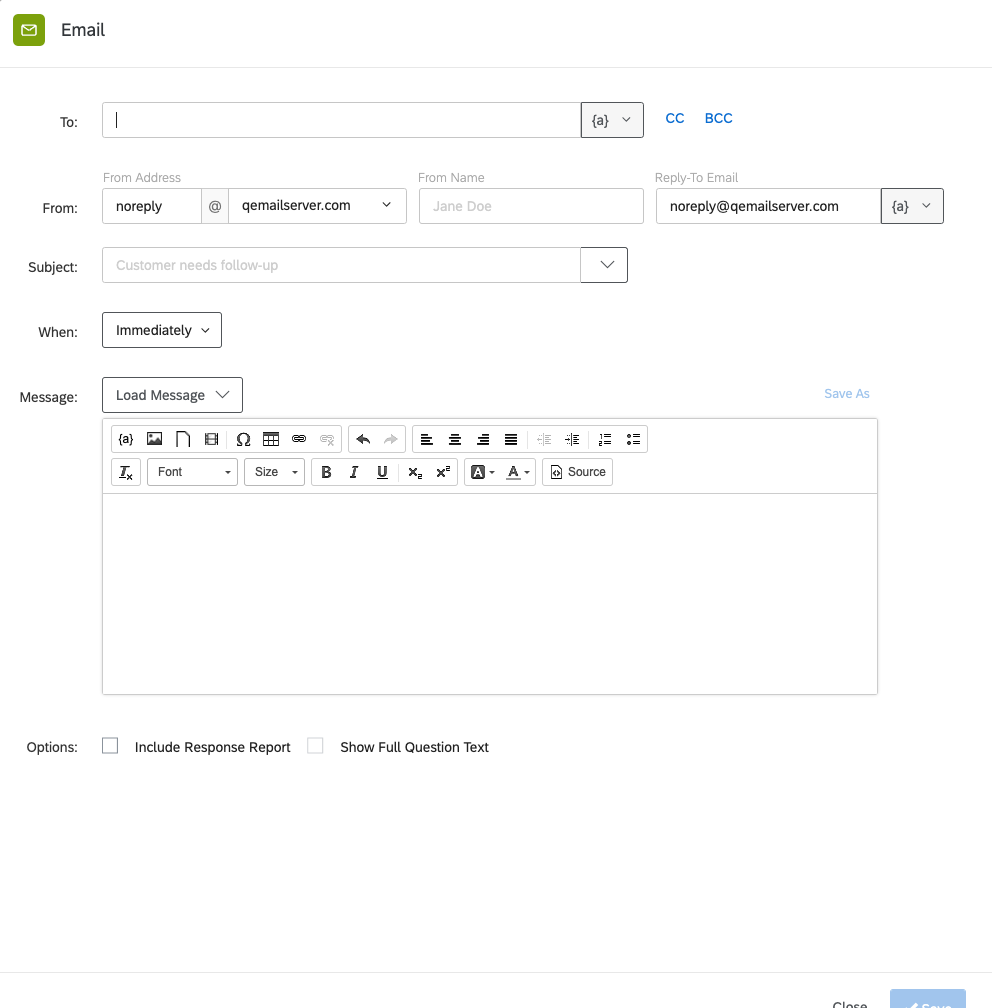Hello
I have set up a workflow event that send an email if someone leaves their email address at the end of the survey. In workflow, the subject line looks like this:
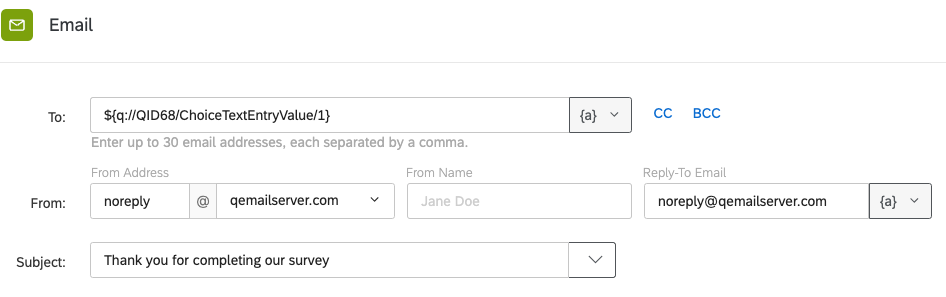
However, when this email is received, the email subject line has “"Qualtrics Survey" inserted at the beginning:
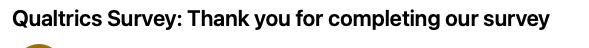
Is there a way to remove "Qualtrics Survey" in the subject line, and replace it with our own company name?
thank you for your help!
Zoe