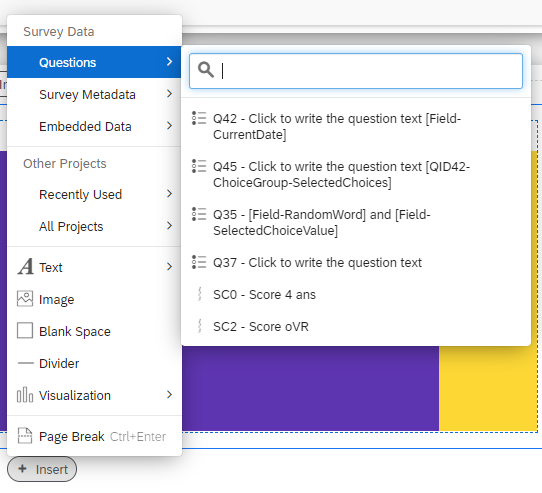Dear all,
Thank you very much for your kind responses yesterday. It helped a lot!
I can generate the graphical presentation and report too. But I think the graph shows mean value. If I use the guage meter it generates based on response count.
I want to display simple frequencies. In the options I just found ‘default choice count’, min, max and mean.
I don’t see the option to display the visuals based on simple frequency count. Please guide how to do that.
Thank you once again for your kindness!