I am setting up a survey with 3 stages at which a participant can opt to leave and not complete the full survey. I am very new to qualtrics. Please can you tell me how to set this up. I already have the full template completed with 3 boxes (overview, detailed participant info and consent) and then a 4 box with demographic survey)
For example, I have set 2 options on question 1, I am interested in finding out more (which I would like if ticked to take person to next box, detailed participant information) and I am not interested in this study (which If ticked I would like to take participant to end of survey and message saying thank you for your time)
thanks for your help
How can I allow questions to be skipped in survey?
Best answer by lizb311
I'm not entirely sure what you mean when you say "boxes" but here's some basic information for you.
First of all, know that respondents can generally choose to quit the survey at any time once they've started. There's really nothing stopping them from just closing the web browser and not continuing your survey, if that's what they really want to do. When editing your survey, you can go to Survey Options and ensure that "Save and Continue" or "Allow respondents to finish later" is checked. It is usually checked by default for me, but it's always good to look at those options and be sure. That Save & Continue feature will save your respondent's progress as they go through each page of your survey. If your respondent completes 2 pages of your survey and then stops, then those 2 pages of responses will still be saved. Incomplete responses like that are usually closed and recorded after 1 week of inactivity. That's another setting that you'll find in your Survey Options section. For more information on those options, view this Survey Options help page.
For each individual question you put into your survey, you can allow participants to leave the question blank, you can request a response, or you can force a response. Forcing the response means that participants will not be able to continue the survey until they put an answer for your question. This is useful if you have a really important question - like and informed consent question. You'll want to make sure that your participants are actively choosing "Yes, I agree to participate" or "No, I do not agree" (or however you want to phrase it). You can read more about Response Requirements here.
Next, you can use some Skip Logic. In your informed consent question, when a participant answers "No, I do not agree" or "No, I am not interested in this study" (again - however you have it phrased) then you will want to skip them to the end of the survey. That's Skip Logic. It takes people from one question to another point in the survey, depending on how they answered that original question.
Here's what that would look like with the old survey builder. The help pages should have a lot of good step-by-step instructions.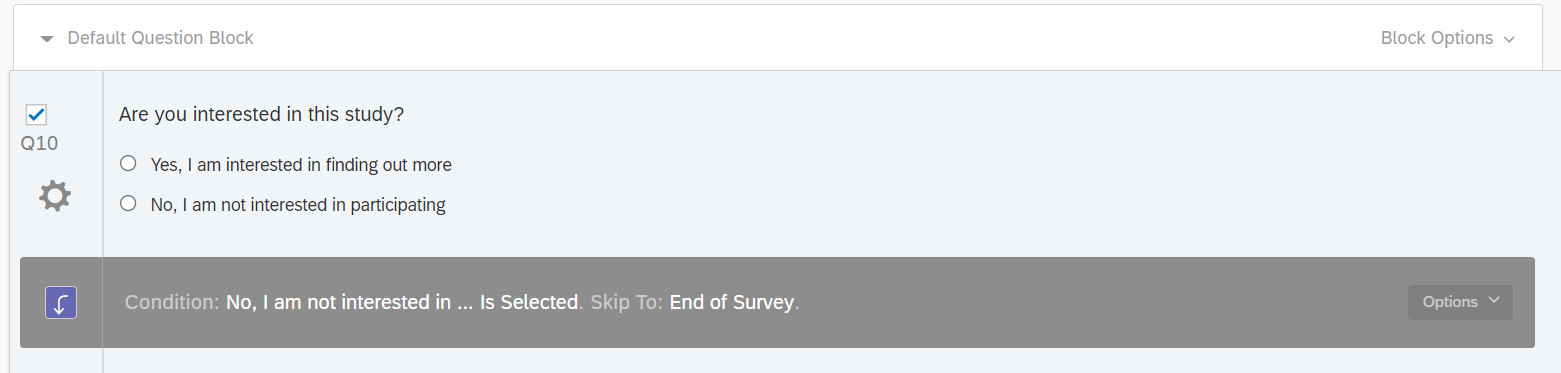 I generally like to use Skip Logic to take people from one question to the end of a block or survey (skipping over a lot of questions). For everything else, I usually prefer to use Display Logic. I find Display Logic easier to keep track of throughout the survey, so you understand who is seeing which questions and why. Display Logic also lets you conditionally show certain answer choices within questions to certain people - Skip Logic does not do that.
I generally like to use Skip Logic to take people from one question to the end of a block or survey (skipping over a lot of questions). For everything else, I usually prefer to use Display Logic. I find Display Logic easier to keep track of throughout the survey, so you understand who is seeing which questions and why. Display Logic also lets you conditionally show certain answer choices within questions to certain people - Skip Logic does not do that.
Depending how complicated your survey is, you might also want to read into Survey Flow and Branch Logic. If you want to create a unique end page for the people who were screened out of your survey (those who said "No I am not interested" to your consent question), then you should make use of the Survey Flow. Here's more information on setting up custom end of survey messages.
Hope that helps get you started!
Sign up
Already have an account? Login

Welcome! To join the Qualtrics Experience Community, log in with your existing Qualtrics credentials below.
Confirm your username, share a bit about yourself, Once your account has been approved by our admins then you're ready to explore and connect .
Free trial account? No problem. Log in with your trial credentials to join.
No free trial account? No problem! Register here
Already a member? Hi and welcome back! We're glad you're here 🙂
You will see the Qualtrics login page briefly before being taken to the Experience Community
Login with Qualtrics

Welcome! To join the Qualtrics Experience Community, log in with your existing Qualtrics credentials below.
Confirm your username, share a bit about yourself, Once your account has been approved by our admins then you're ready to explore and connect .
Free trial account? No problem. Log in with your trial credentials to join. No free trial account? No problem! Register here
Already a member? Hi and welcome back! We're glad you're here 🙂
You will see the Qualtrics login page briefly before being taken to the Experience Community
Login to the Community

Welcome! To join the Qualtrics Experience Community, log in with your existing Qualtrics credentials below.
Confirm your username, share a bit about yourself, Once your account has been approved by our admins then you're ready to explore and connect .
Free trial account? No problem. Log in with your trial credentials to join.
No free trial account? No problem! Register here
Already a member? Hi and welcome back! We're glad you're here 🙂
You will see the Qualtrics login page briefly before being taken to the Experience Community
Login with Qualtrics

Welcome! To join the Qualtrics Experience Community, log in with your existing Qualtrics credentials below.
Confirm your username, share a bit about yourself, Once your account has been approved by our admins then you're ready to explore and connect .
Free trial account? No problem. Log in with your trial credentials to join. No free trial account? No problem! Register here
Already a member? Hi and welcome back! We're glad you're here 🙂
You will see the Qualtrics login page briefly before being taken to the Experience Community
Enter your E-mail address. We'll send you an e-mail with instructions to reset your password.


