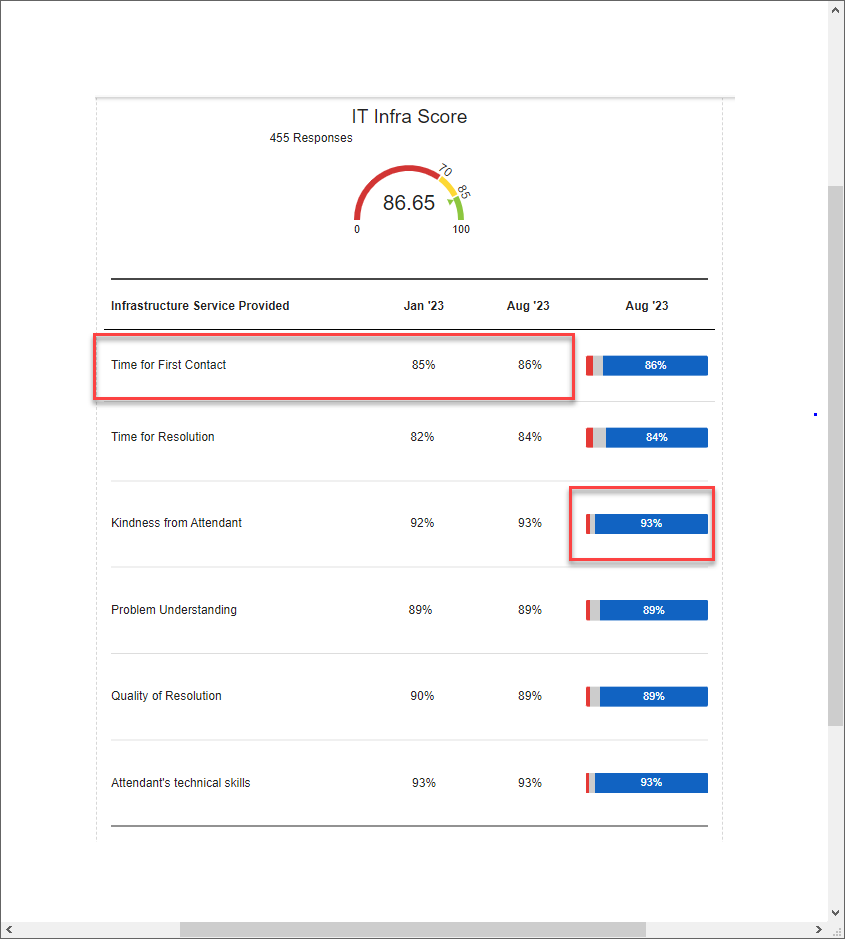Hi Folks,
I have created an IT Survey where I have a lot of question with a scale of Very Dissatisfied to Very Satisfied and I was able to create de below breakdown bar joining the answered in three categories following the instruction in the below post.
How to create a breakdown bar joining five parameters in just three. | XM Community (qualtrics.com)
Additionally, I would like to Add the score as a simple result of favorable % in the square similar as the below picture that is the Employee engagement survey as an example, is this possible?
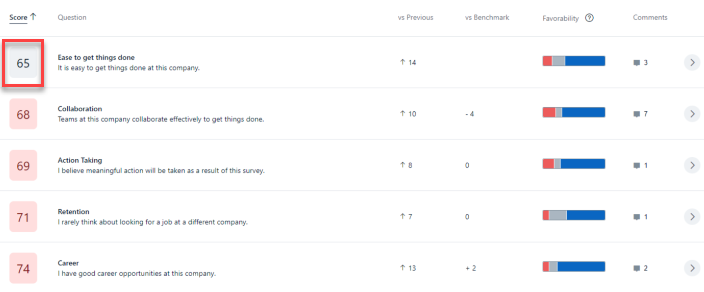
I don’t know if you know how to do the VS Previous too! :-)
Thank you in advance for all your help!!