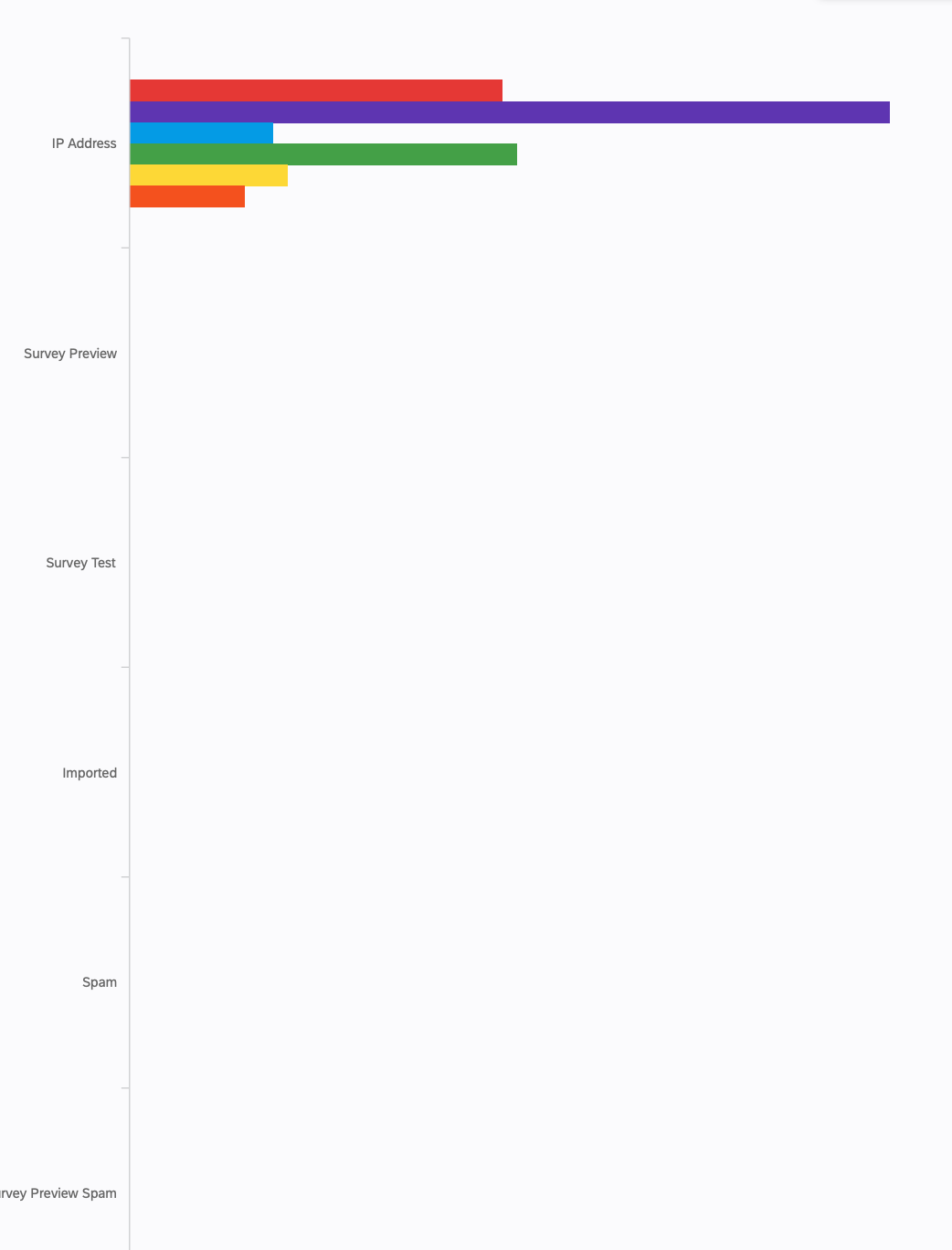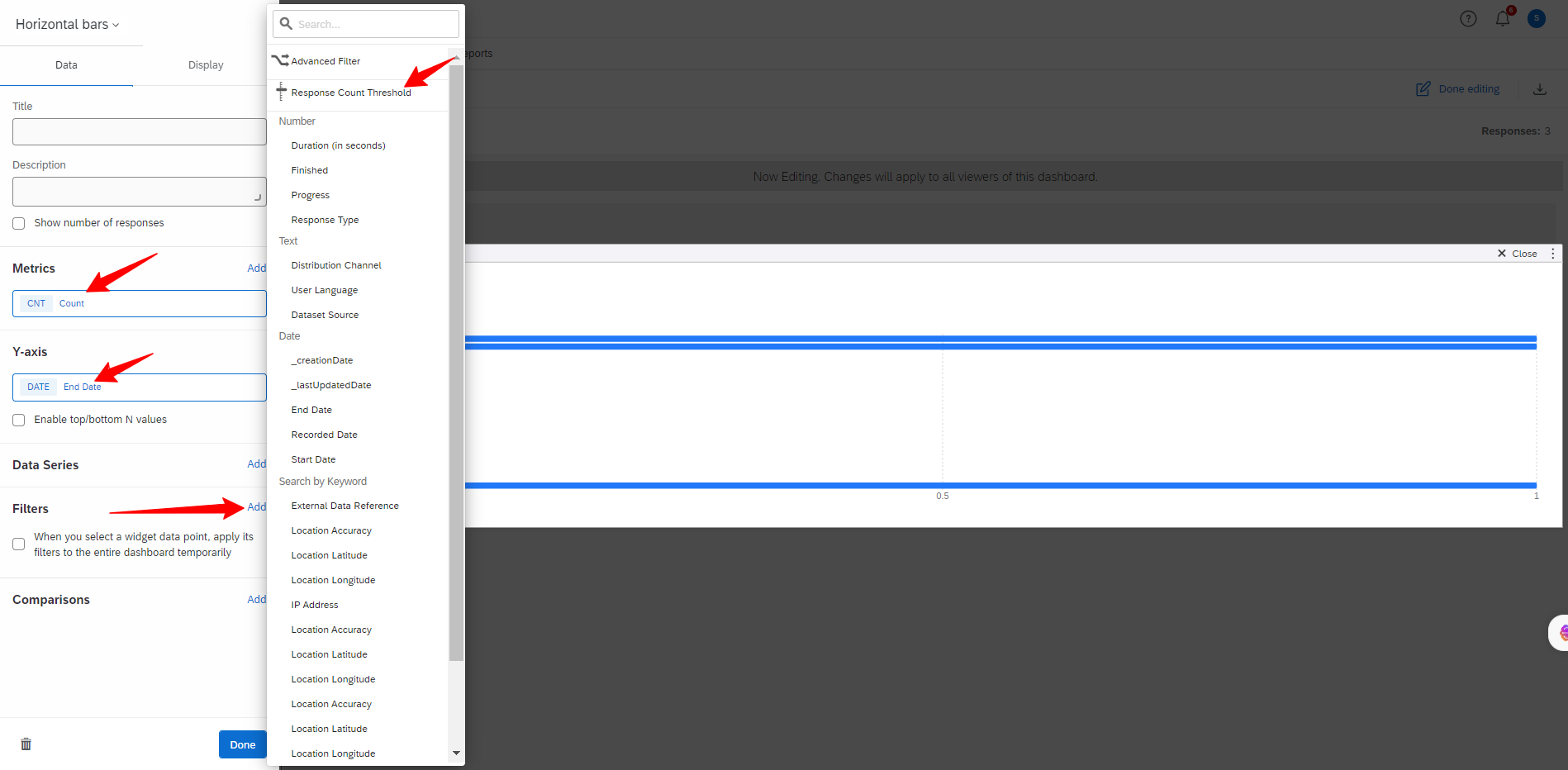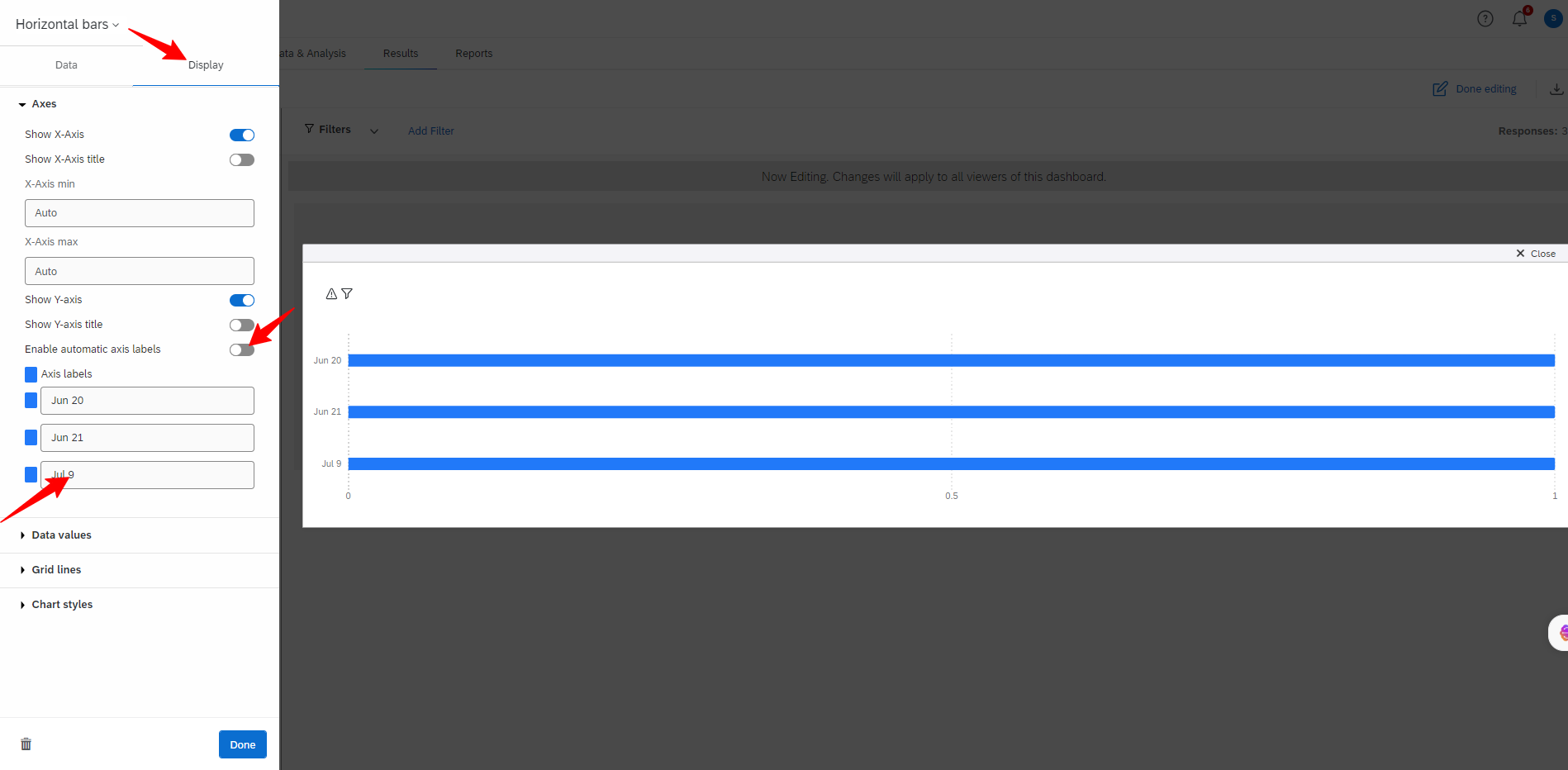Hi Hive,
I am running a survey and have the bulk of the results. In the visualisation the software is doing something that I never encountered in previous surveys, namely it is listing responses by “type”, whether they are from IP addresses (the actual responses), or Test, Preview, Spam, imported and a few others (see screenshot).
How do I remove those please and only keep the “IP Address” entries, ideally without that “IP Address” description?
I am sure it is something simple, but I haven’t been able to find it!
Thanks for your help,
Paola