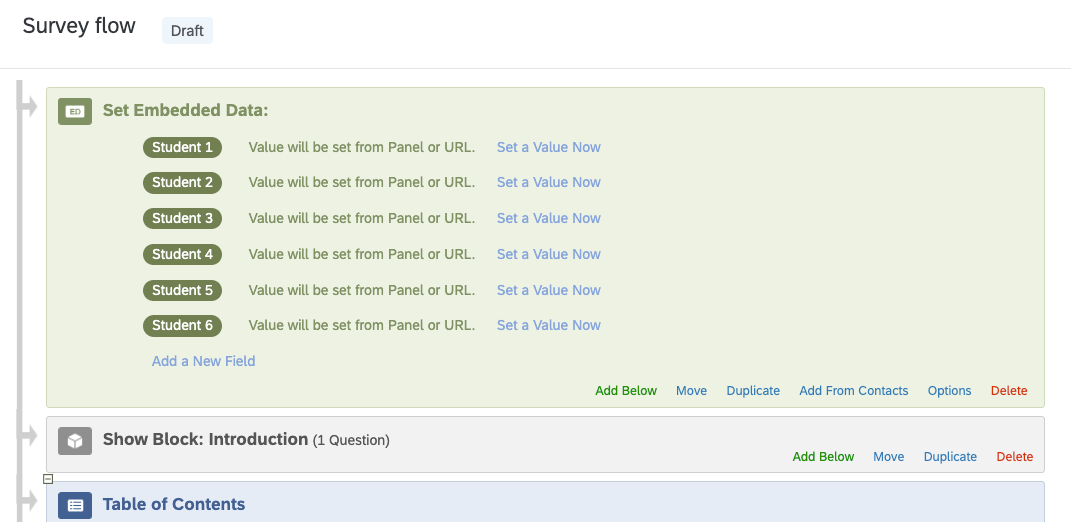We are trying to do something a bit more complicated than normal and we would like some insights about how best to approach the problem.
We are sending out a survey with sensitive information in it depending on the recipient. It is going out to multiple classrooms directly to a teacher. Each teacher gets a survey with 6 pre-selected participants selected to participate. These participant names cannot be contained in an email or accessible by ANYONE ELSE but the teacher (IRB reasons). Therefore, a huge droplist isn't possible. Survey assessment information needs to be completed for each of the 6 participants. Teachers have to be able to pick what order they fill out the survey for each participant, and they have to be able to come back to it (classroom chaos) using the same link.
Solution1: We have found a hack solution. I have individual surveys made that are permutations of the master and we send out an anonymous URL. In each new "project" they have loaded a dropdown with all the institutes, teachers, and rooms (because this information isn't sensitive, we can allow them to use a bit of dropdown) even though the survey is made specifically for the room (saves times). In each survey, there is a saved unique list of the 6 participants. This is the first time they get to know who they are assessing. They select one from the dropdown, fill out their information, and at the very end the survey link gets redirected to its self. The then do the same thing for the other 5 participants at their leisure. Because they are allowed to return to the survey, if something comes up they can just comeback to it and continue. If there are duplicates or a setting is off we have to clean it up in post.
This is chaos with respect to projects. There will be 100s at the very end.
Solution2: A one-survey solution. We tried using a distrubution list with all these fields filled out for each teacher. In addition to the institute, etc. fields partcipant1, partcipant2, participant3, partcipant4, participant5, and participant6 populate the dropdown. This would work really well if it was possible to redirect to the same survey so that it could be taken again. It is not possible from what I am guessing with email distribution. I used Q_URL for example. The system wants one response period, and I can't find any setting like "ballet stuffing", "Prevent multiple submissions" = off.
Solution3: Using the loop and merge feature. Is it a good solution to populate the assessment roster using the partpant1-6 fields, and ask the teachers to pick the next student until they are finished? We are concerned with them saying they are finished for the day after only doing 3 with the expectation that they will continue doing the rest and get locked out exactly how Solution2 locks you out. We would have to create a new link (not retake) whenever this happens.
Does anyone have any ideas about how to handle this problem? The issue is that these surveys are going out to teachers with very little introduction to what they need to do, so we want to make it as easy as possible for them.
More complicated multiple response survey
 +1
+1Sign up
Already have an account? Login

Welcome! To join the Qualtrics Experience Community, log in with your existing Qualtrics credentials below.
Confirm your username, share a bit about yourself, Once your account has been approved by our admins then you're ready to explore and connect .
Free trial account? No problem. Log in with your trial credentials to join.
No free trial account? No problem! Register here
Already a member? Hi and welcome back! We're glad you're here 🙂
You will see the Qualtrics login page briefly before being taken to the Experience Community
Login with Qualtrics

Welcome! To join the Qualtrics Experience Community, log in with your existing Qualtrics credentials below.
Confirm your username, share a bit about yourself, Once your account has been approved by our admins then you're ready to explore and connect .
Free trial account? No problem. Log in with your trial credentials to join. No free trial account? No problem! Register here
Already a member? Hi and welcome back! We're glad you're here 🙂
You will see the Qualtrics login page briefly before being taken to the Experience Community
Login to the Community

Welcome! To join the Qualtrics Experience Community, log in with your existing Qualtrics credentials below.
Confirm your username, share a bit about yourself, Once your account has been approved by our admins then you're ready to explore and connect .
Free trial account? No problem. Log in with your trial credentials to join.
No free trial account? No problem! Register here
Already a member? Hi and welcome back! We're glad you're here 🙂
You will see the Qualtrics login page briefly before being taken to the Experience Community
Login with Qualtrics

Welcome! To join the Qualtrics Experience Community, log in with your existing Qualtrics credentials below.
Confirm your username, share a bit about yourself, Once your account has been approved by our admins then you're ready to explore and connect .
Free trial account? No problem. Log in with your trial credentials to join. No free trial account? No problem! Register here
Already a member? Hi and welcome back! We're glad you're here 🙂
You will see the Qualtrics login page briefly before being taken to the Experience Community
Enter your E-mail address. We'll send you an e-mail with instructions to reset your password.







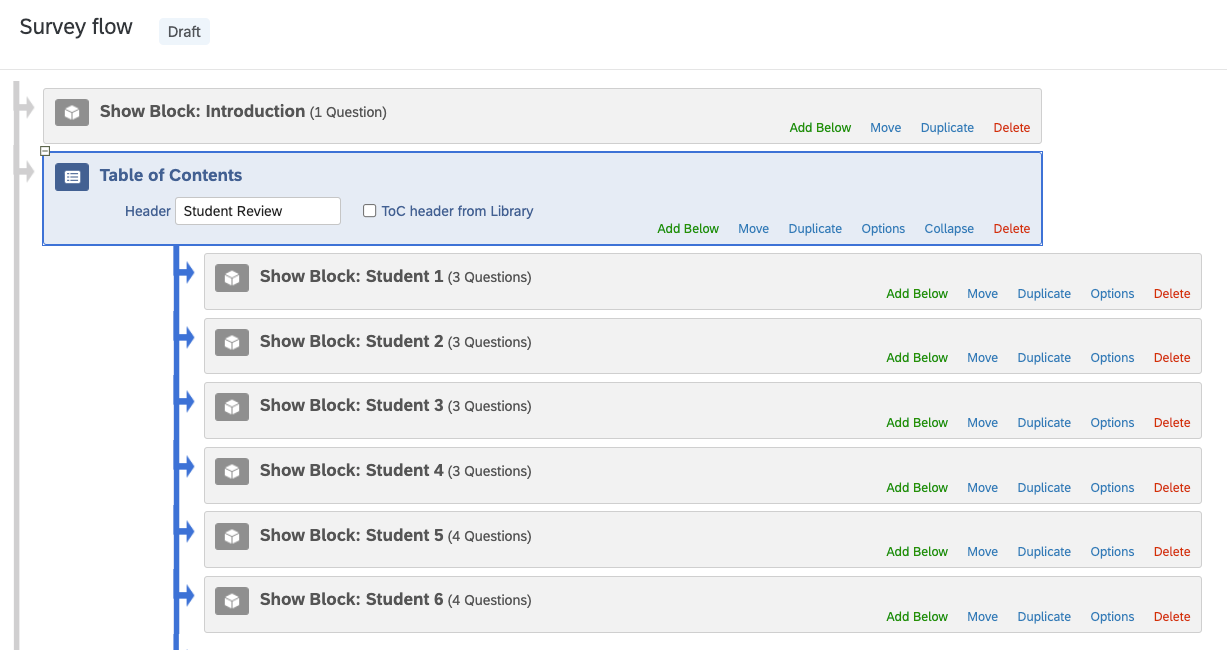 Within the survey, this is how teachers could navigate through the Table of Contents to review each student:
Within the survey, this is how teachers could navigate through the Table of Contents to review each student: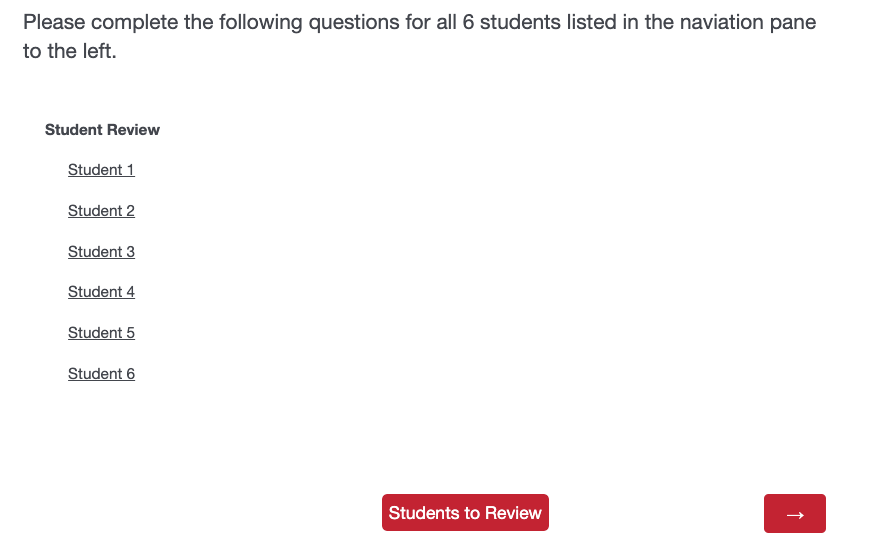
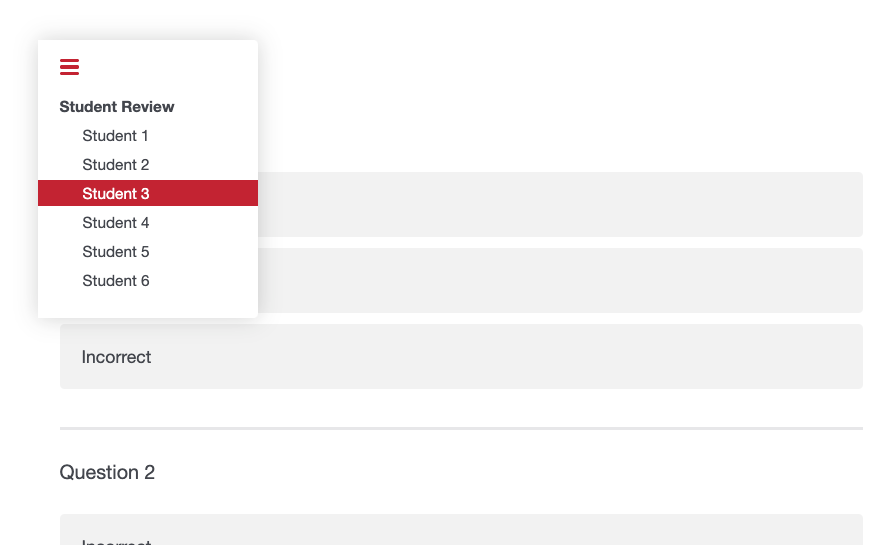 You could also establish embedded variables for students 1-6 and assign values for each teacher either through a contact list upload, or by manually assigning the value for each teacher's respective survey within the survey flow:
You could also establish embedded variables for students 1-6 and assign values for each teacher either through a contact list upload, or by manually assigning the value for each teacher's respective survey within the survey flow: