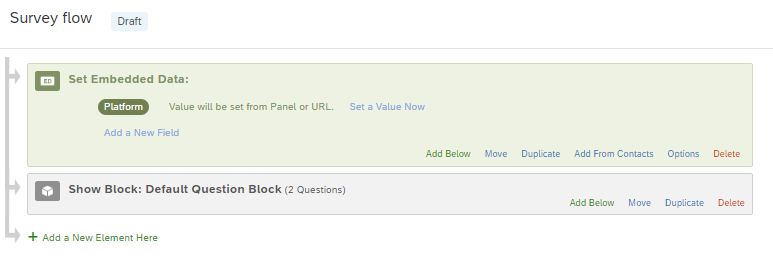I have a survey I am going to be using in multiple training platforms. I don’t want to have to ask which training platform the people took in the survey. I want it to automatically populate the answer to that question based on a link embedded in my trainings. Is there a way to do this? Please?
Solved
Use a survey in multiple contexts
 +1
+1Best answer by xpoulin
jasonrodenbeck wrote:
We were able to test out links, however, I am not seeing where this source data is saved anywhere.
Make sure you set the embedded data first thing in the survey flow
After that, copy the anonymus link, but add what I said earlier at the end of the link
In this case, the embedded data “Platform” will take the value “test”
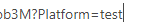
In this one, it will take the value “second”

When you look in the data and analysis tab, you can see it worked:
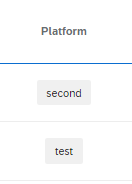
Leave a Reply
Enter your E-mail address. We'll send you an e-mail with instructions to reset your password.