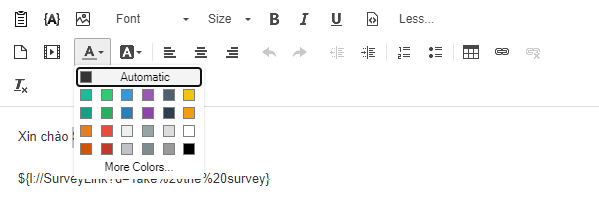Solved
Getting around "Duplicate Email" setting
For some reason, when I try to distribute a survey to the same contact list more than once, it says "duplicate email" and will not send. We have lots of situations where we will need to send the same contact the same survey (e.g., each time they report an incident). How can I get around this setting?
Best answer by AnneG
One thing you can do is make the email they are sent Inviting them to take the survey unique, such as by adding a time stamp or other unique element to the template. (You can even make the text white so they can't see this.)
View originalLeave a Reply
Enter your E-mail address. We'll send you an e-mail with instructions to reset your password.