Hello everybody, Qualtrics newcomer here :)
I am building a survey where respondents are randomly assigned to 4 out of 8 different blocks.
I would like then to send respondents a second survey, identical to the first one, where the block assignment is no more random but identical to the result of the first random assignment. That is, if individual A was randomly assigned to blocks 2,3,5,8 in the first survey, I would like her to be assigned to the same blocks 2,3,5,8 in the follow up survey.
How can I do this?
Thanks a lot!
Solved
Longitudinal Surveys - Ask same questions after randomization
Best answer by Rudi
Hi Qubie_94,
there are different ways to achieve this. One way to do it would be:
- to create 8 embedded data fields : 2ndSurvey_showBlock_1 ... 2ndSurvey_showBlock_2
- initially set all the fields to 0 or leave them blank (to your liking)
- then set the embedded data fields accordingly to 1 if respondents was assigned the respective block
- add a workflow or contact list trigger, update the respondents contact data fields with the 8 embedded data fields
- call the 8 fields in your second survey and base the display logic/branch on the 2ndSurvey_showBlock == 1
Best regards
Rudi
Enter your E-mail address. We'll send you an e-mail with instructions to reset your password.






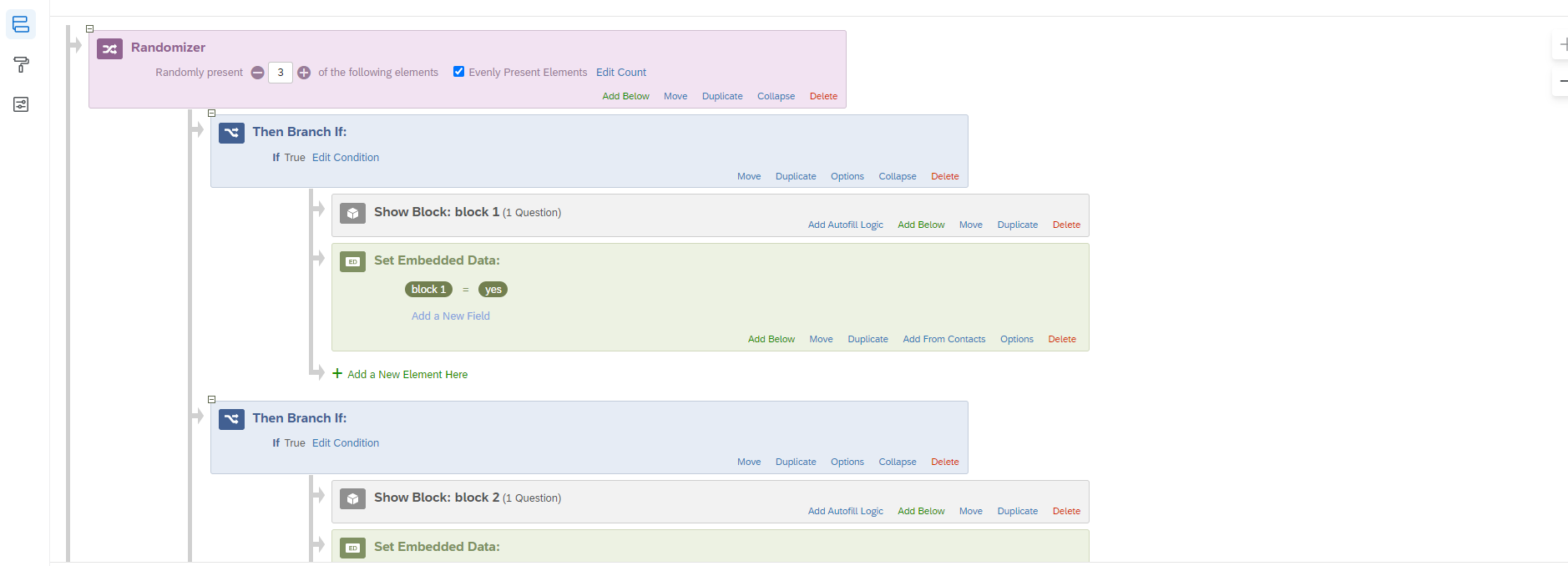
 Then update that data to that particular contact's XMD record using the workflow task in survey 1
Then update that data to that particular contact's XMD record using the workflow task in survey 1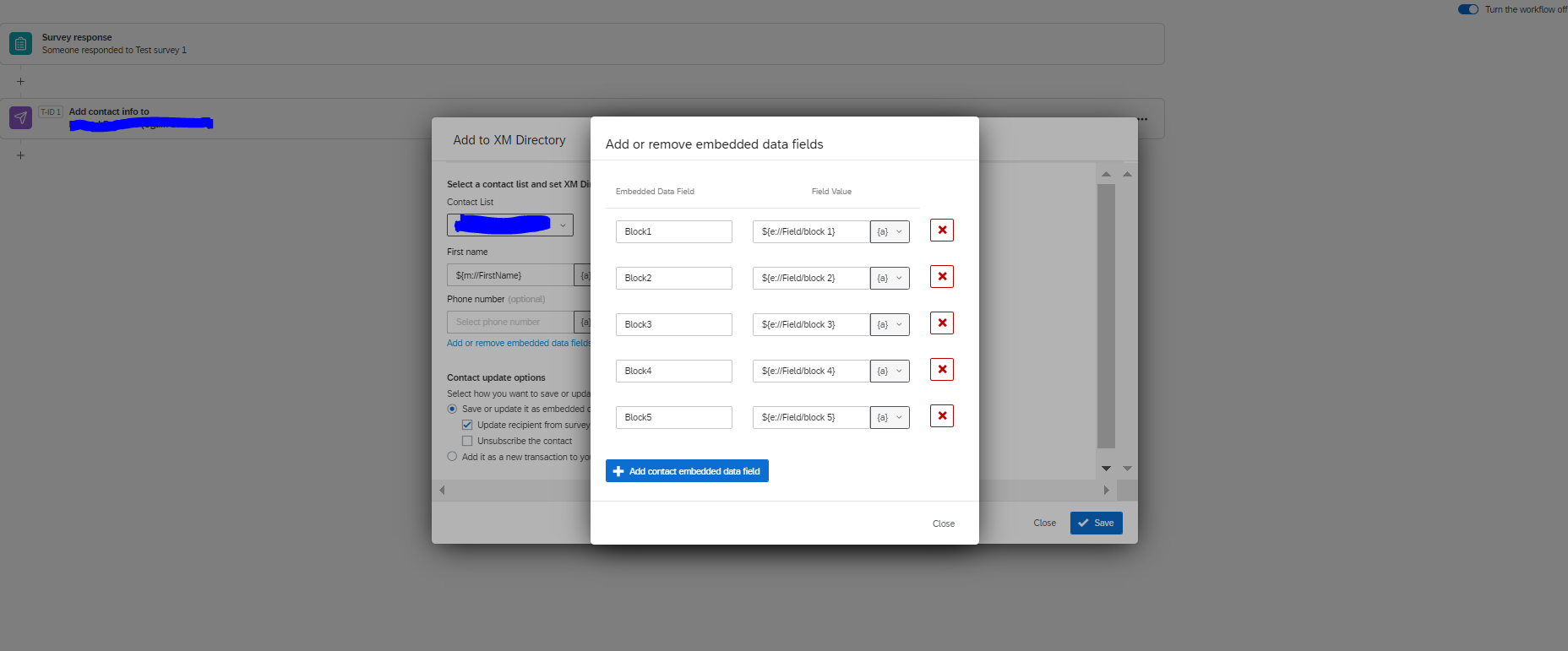 The data will be saved against the person's name in XMD here you will be able to see which blocks were shown to the person after the person answers the first survey
The data will be saved against the person's name in XMD here you will be able to see which blocks were shown to the person after the person answers the first survey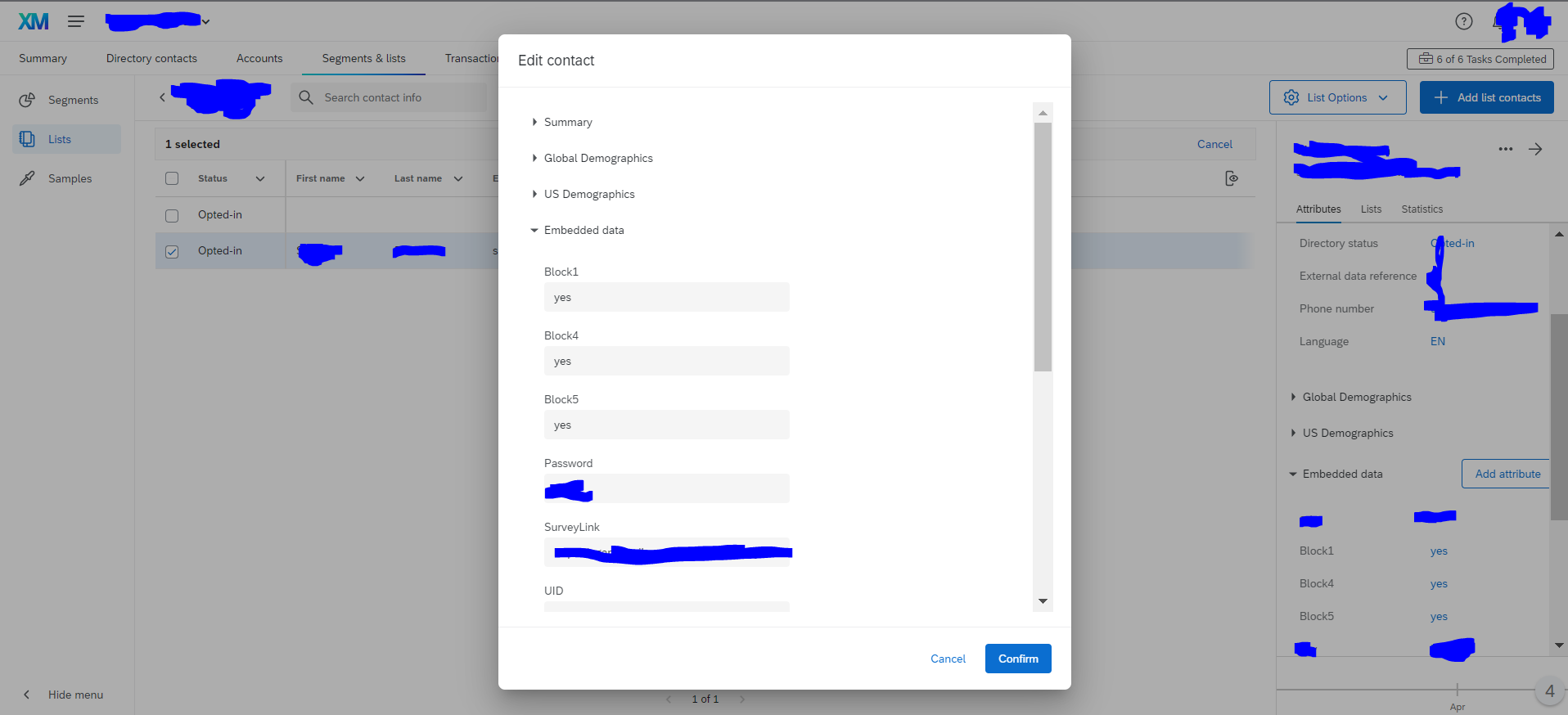
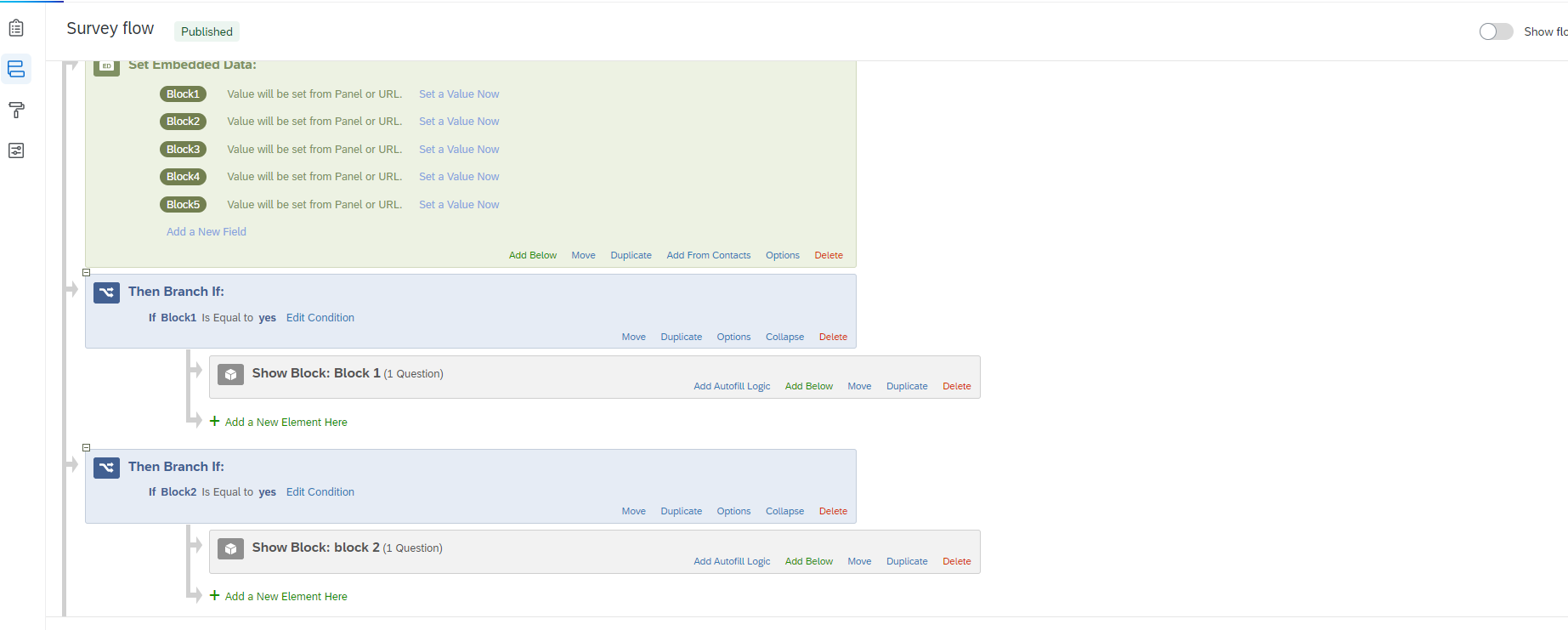 This will help show only those blocks to the person that they had previously answered because that data will be picked from the XMD. This will work only for email as far as ik. Hope this helps :)
This will help show only those blocks to the person that they had previously answered because that data will be picked from the XMD. This will work only for email as far as ik. Hope this helps :)