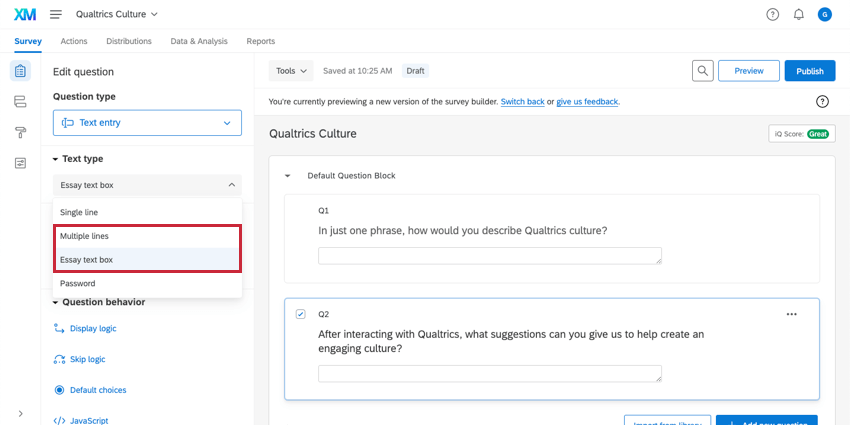What is 2-Minute Tips?
Every week we will focus on an XM Community post or question and provide tips and walkthroughs answering the question. The goal of this weekly video series is to deliver effective solutions to these questions, quickly.
2-Minute Tips | November 28th 2023
Question: How can I add Free Response Options to my Survey?
Today we will learn how to add free response options to your survey questions.
Want More?
Support Pages:
Community Posts: