Hello.
Recently I had to copy a report from "Results" section to "Reports" section. In the report I made under "Results", some of the tables were for the bottom 2 boxes and top 2 boxes with percentage format and a banner. After I copied the report to "Reports" section, some of the setting for some tables got changed. i.e. the percentage became decimal, "Top 2 Box" became "Top Box" and "Bottom 2 Box" became "Bottom Box", and the banner got moved to the left side, instead of keeping on the top of the table. Please see the attachment below. I will appreciate it very much if anyone can help me.
Thanks.
Best,
Huiling P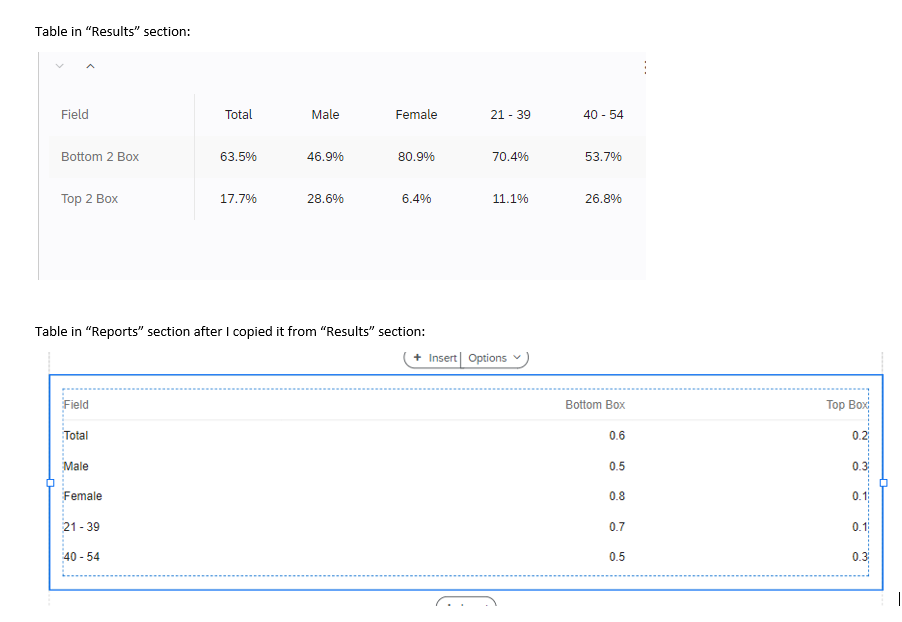
Solved
How can I keep the setting for a report after I copy it from "Results" section to "Reports" section?
Best answer by MaiaH
Huiling this is a consequence of the difference in functionality between Results-Reports and Advanced Reports, where top/bottom box proportions will be visible as percentages in the former and decimal values in the latter.
If you haven't already, please consider posting this alternate functionality as a Product Idea on Community! :)
Leave a Reply
Enter your E-mail address. We'll send you an e-mail with instructions to reset your password.




